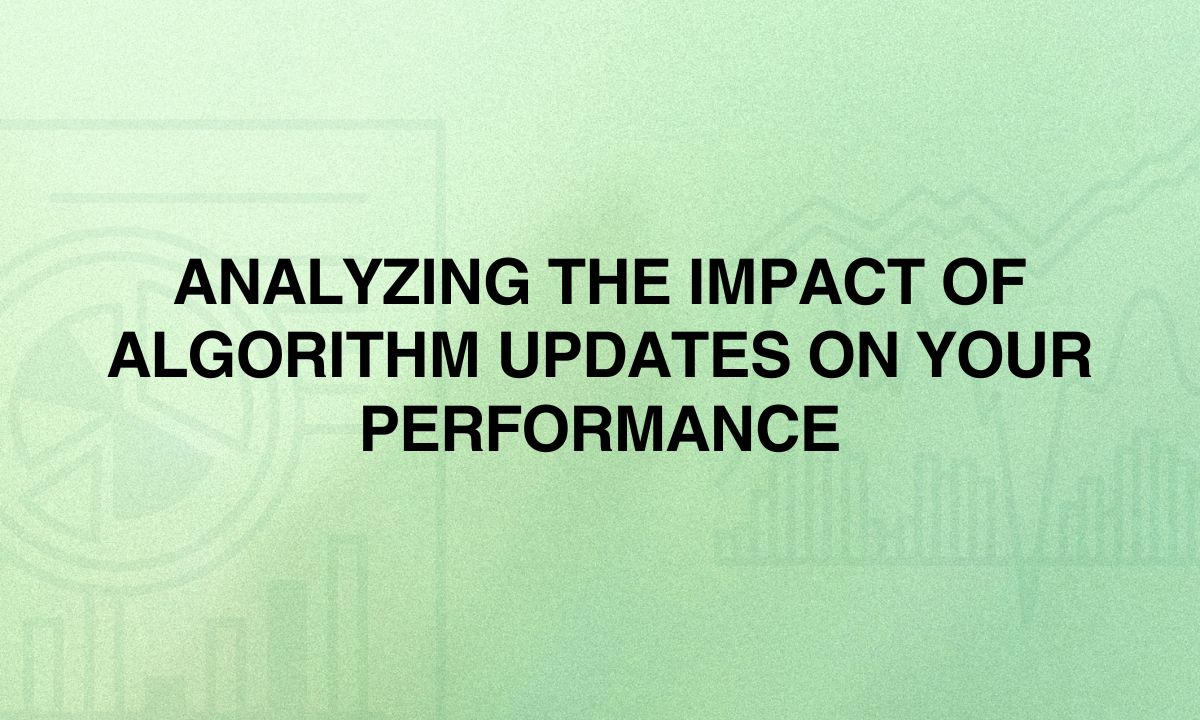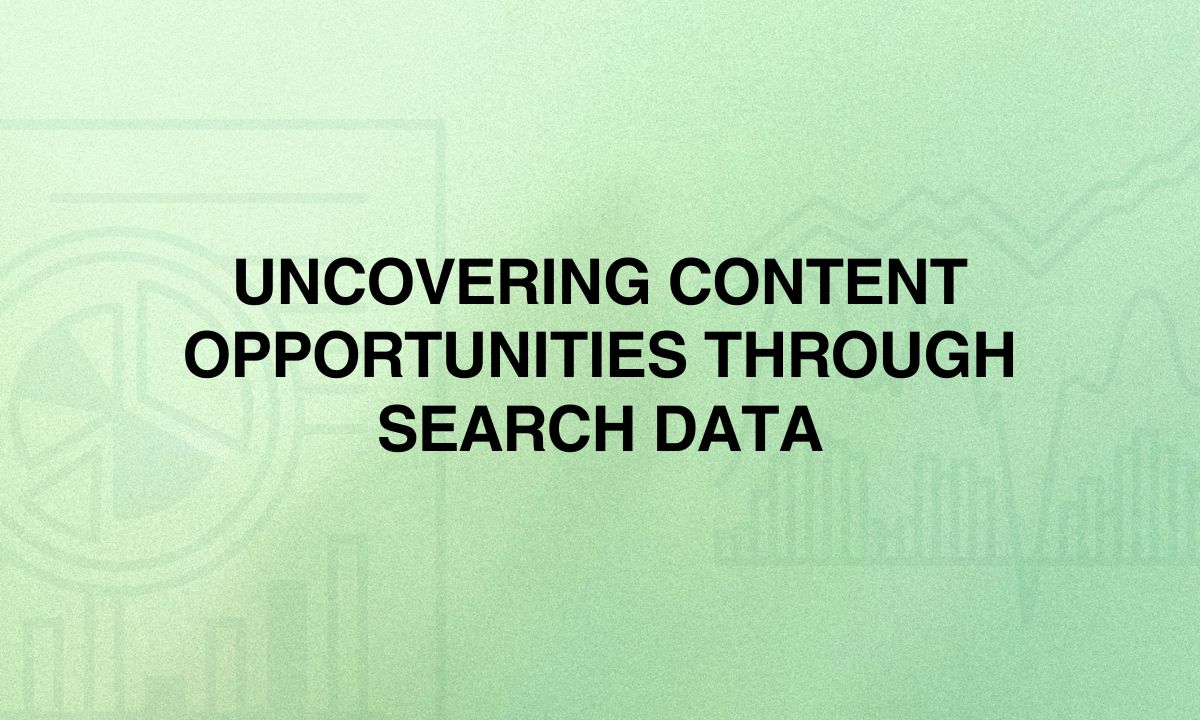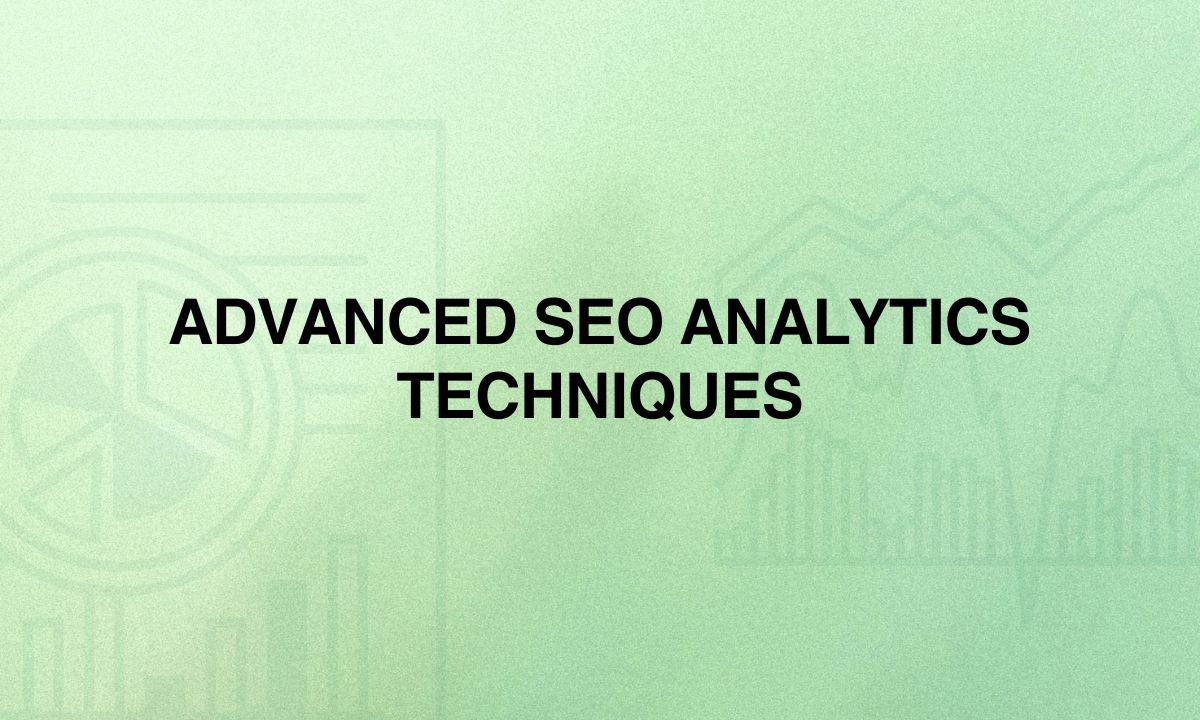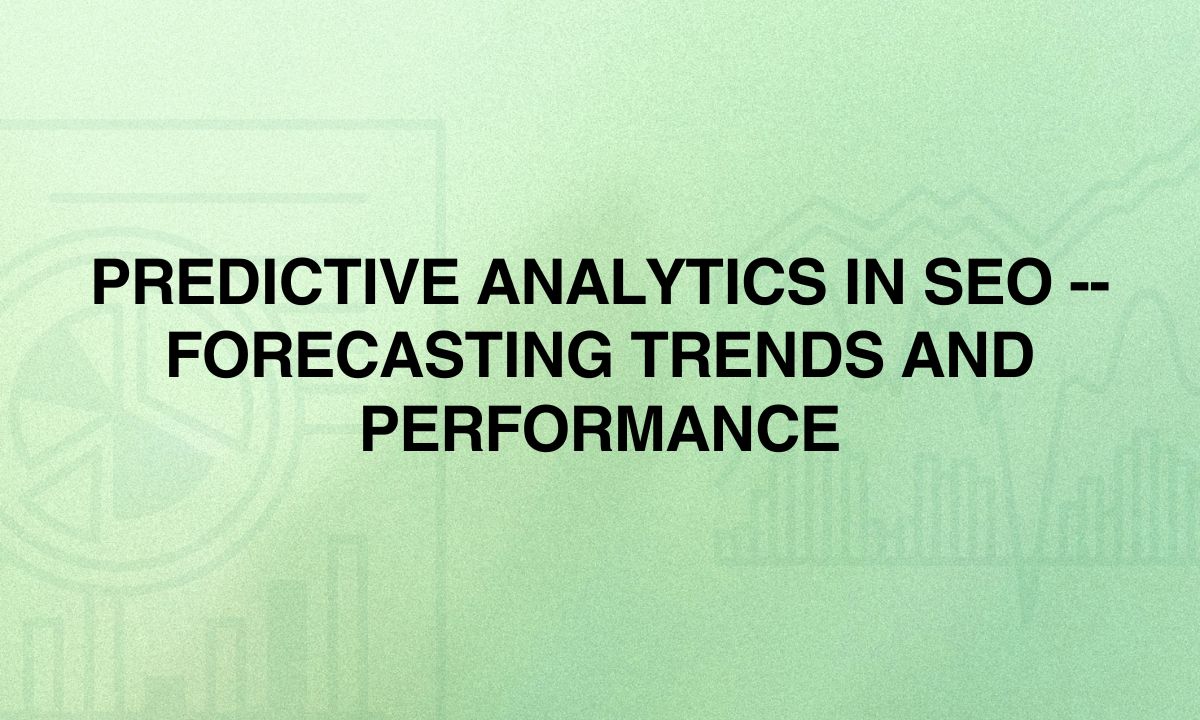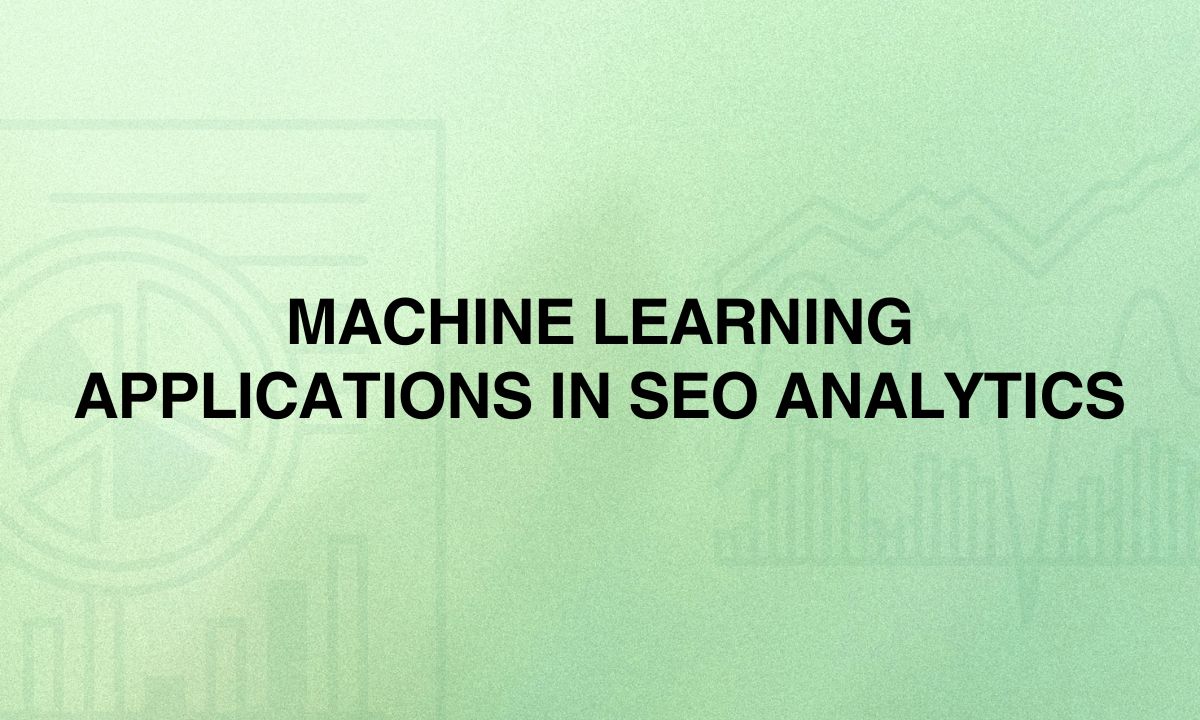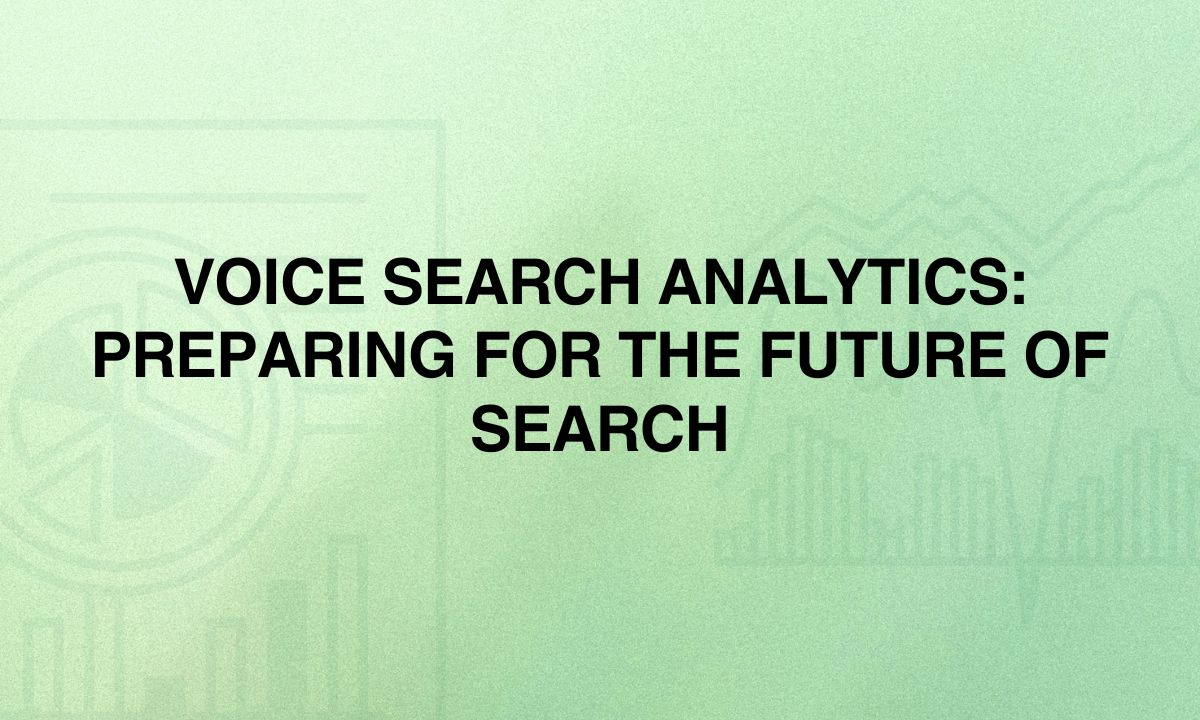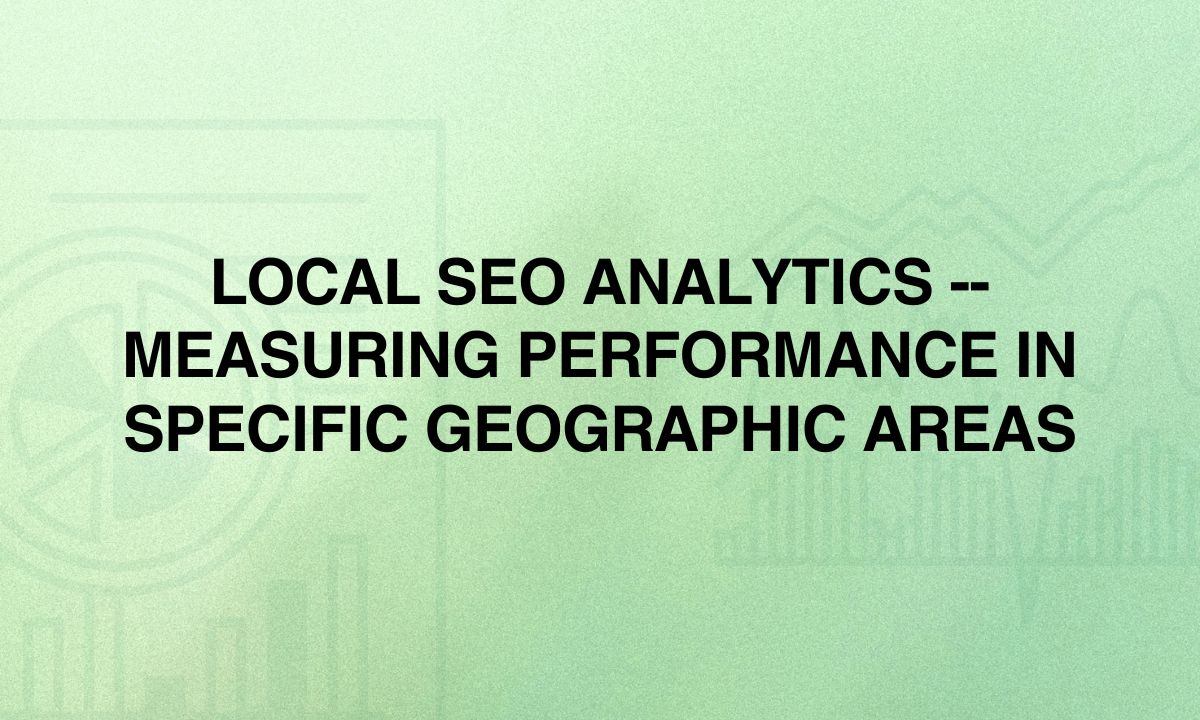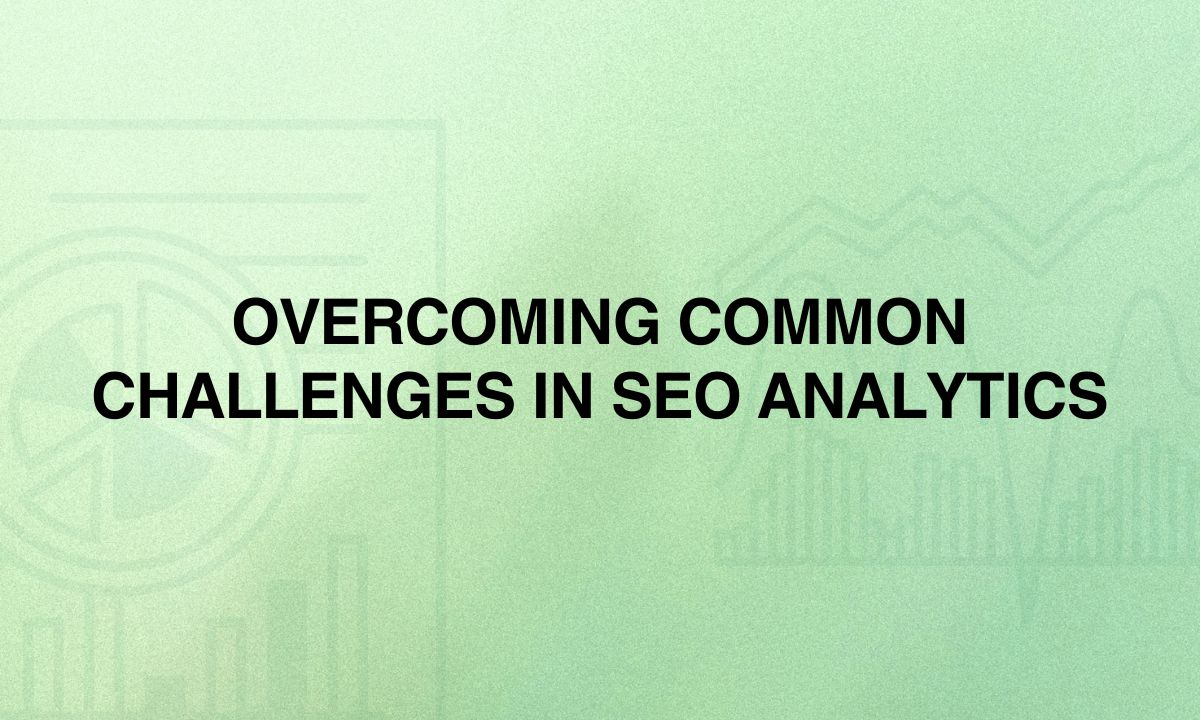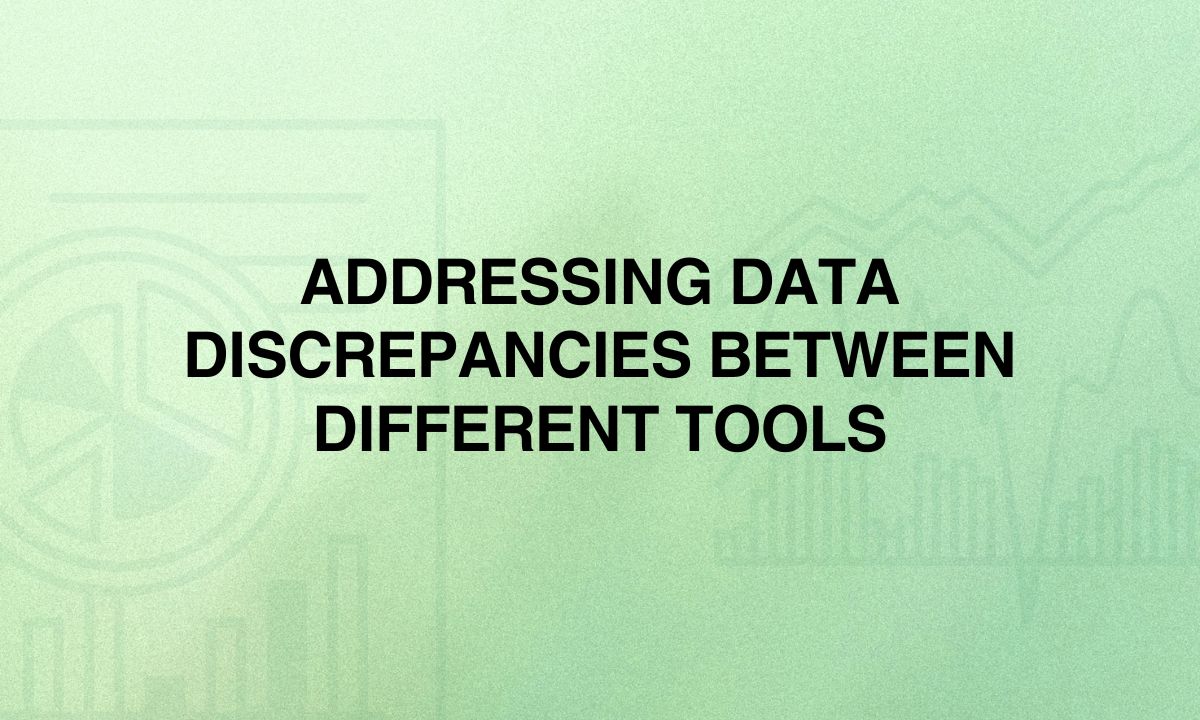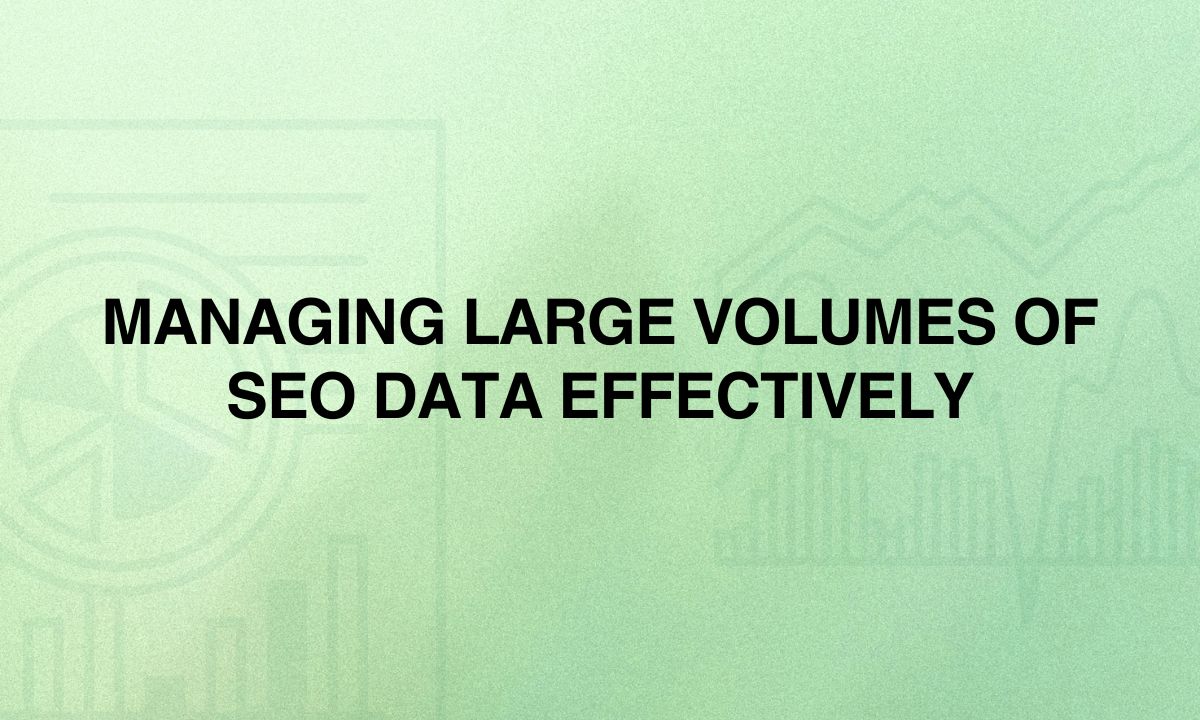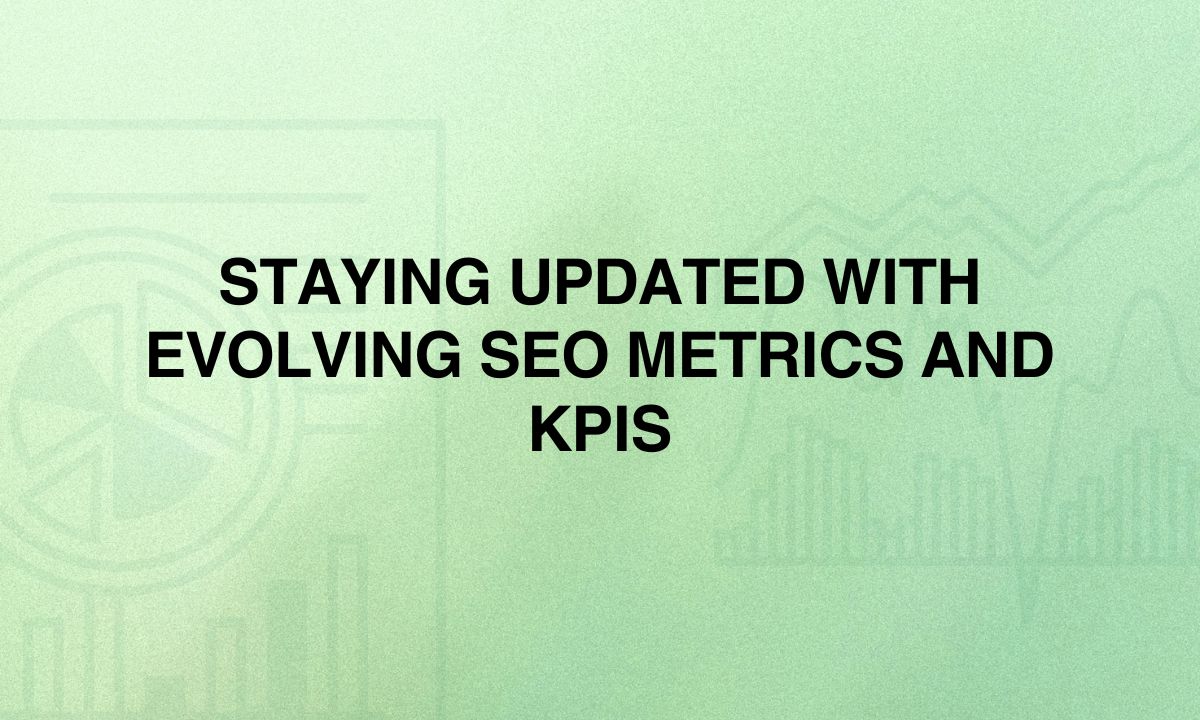Did you know that 68% of all online experiences begin with a search?
With the modern-day reliance on a web-based economy, understanding how to effectively utilize SEO analytics and reports is key to business success.
In this guide, you’ll find all the knowledge and tools necessary to make the most of your SEO work, drive targeted visitors, and outrank the competition.
Understanding SEO Analytics Fundamentals
What is Seo Analytics and Why is It Important?
SEO analytics refers to the process of collection, measurement, analysis, and reporting of data on the performance of a website concerning its appearance in search engine results.
It involves a continuous tracking of various metrics and KPIs, which describe the level of a website’s search engine optimization and organic traffic acquisition.
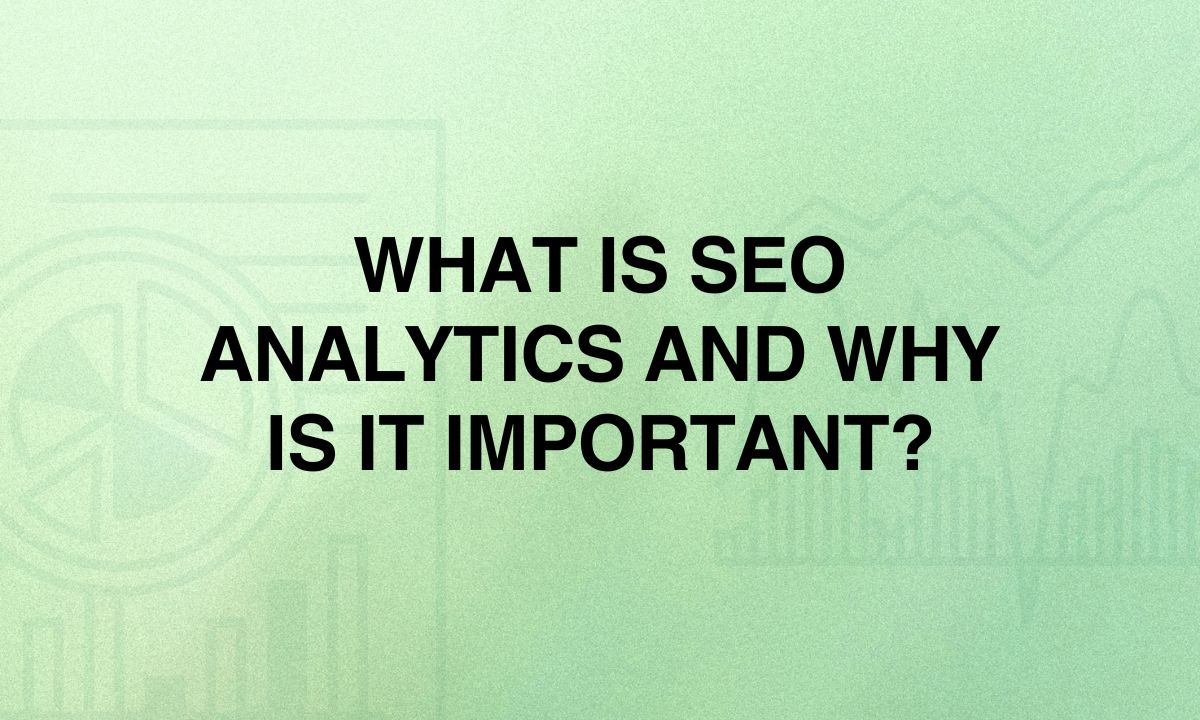
SEO analytics is important for many reasons:
1. Performance Measurement — Helps website owners and marketers see how well their SEO efforts are faring, showing them what works and what doesn’t.
2. Data-Driven Decision Making — Conjointly, SEO analytics provides concrete data, enabling executives to make informed decisions on strategy, content creation, and technical optimizations.
3. Opportunity Identification — Analytics can reveal the latent keyword opportunities, content gaps, and areas where a website might win against competitors.
4. ROI Justification — It showcases the value of SEO investments to stakeholders by clearly outlining the results and progress made over time.
5. Competitive Analysis — SEO analytics tools normally provide information about competitors, enabling any business to compare its performance with that of others in the industry.
6. User Behavior Insights — Most of the SEO analytics numbers represent how users engage with a site once they come through search results. This information can help improve both SEO and overall website strategies.
7. Trend Identification — Long-term data shows patterns in how people search to help businesses prepare for and adjust to changes in their market.
8. Problem Detection — Analytics can quickly highlight issues like sudden traffic drops, which might indicate penalties or technical problems that need addressing.
9. Content Performance Evaluation — It helps to understand which content works best for both search engines and users, guiding future content plans.
10. Local SEO Insights — For businesses targeting local markets, SEO analytics provides crucial data on local search performance and visibility.
Through SEO analytics, businesses can continually adapt their online presence by improving their search engine ranking, attracting more targeted visitors, and eventually reaping improved results from their digital channels.
Key Differences Between SEO Analytics and General Web Analytics
The main differences between SEO analytics and general web analytics are:
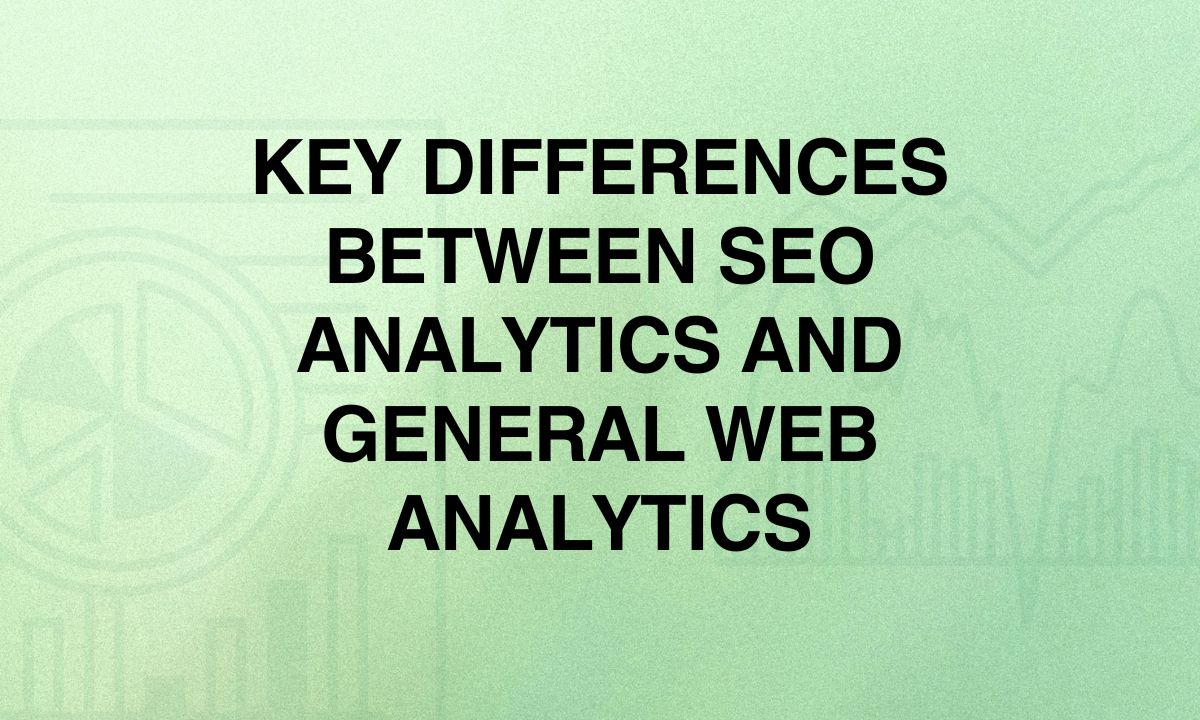
1. Focus and Scope
SEO Analytics — This focuses on the performance of search engines and organic traffic.
General Web Analytics — Covers everything about the performance of a website, including paid traffic, direct visits, and referrals.
2. Primary Data Sources
SEO Analytics — Normally heavily relies on support from tools like Google Search Console, SEMrush, or Ahrefs.
General Web Analytics — Generally relates to tools such as Google Analytics or Adobe Analytics.
3. Key Metrics
SEO Analytics — Focuses on keyword rankings, organic click-through rates, backlinks, and SERP features.
General Web Analytics — Examines total traffic, how users act, conversion rates, and engagement metrics for the whole site.
4. Traffic Attribution
SEO Analytics — These mainly deal with organic search traffic and its source.
General Web Analytics — Tracks and ties together visitors from all sources, such as natural, paid, social, direct, referral, etc.
5. Keyword Insights
SEO Analytics — Detailed information on keyword performance, including ranking position and search volume.
General Web Analytics — Could show keywords that brought traffic to the site but are mostly limited due to “not provided” data from Google.
6. Technical SEO Measures
SEO Analytics — Involves crawl statistics, index issues, and other technical SEO portions.
General Web Analytics — Usually doesn’t go in-depth into the technical SEO parts.
7. Competitor Analysis
SEO Analytics — Often includes tools for analyzing competitors’ SEO performance.
Web Analytics General — Normally takes a look at the performance of one’s site, and limited data on competitors.
8. Search Engine Perspective
SEO Analytics — Provides insight into how search engines view and interact with your site.
General Web Analytics — Looks at how users use your site after they get there.
9. Content Performance Measurement
SEO Analytics — Judges the content on search visibility, rankings, and organic traffic.
General Web Analytics — Judges the content on overall traffic, engagement, and conversion metrics.
10. Local SEO Tips
SEO Analytics — Usually have some data on how local searches are performing.
General web analytics: Unless specifically set up to do so, it may not distinguish local search performance.
11. Predictive Capabilities
SEO Analytics — Could provide predictions about ranking prospects or keyword difficulty.
General Web Analytics — Typically evaluates past data and current trends, rather than SEO-specific predictions.
12. Backlink Analysis
SEO Analytics — Backlink profiles and link quality in detail.
General Web Analytics — Very rarely will full backlink data be available.
Knowing the differences listed above, marketers and analysts should know how to use both SEO and general web analytics more effectively; thus having a full view of their digital performance, they can make wiser decisions about their online strategies.
How SEO Analytics Contributes to Overall Digital Marketing Strategy
SEO analytics plays a very important role in building and improving a digital marketing plan.
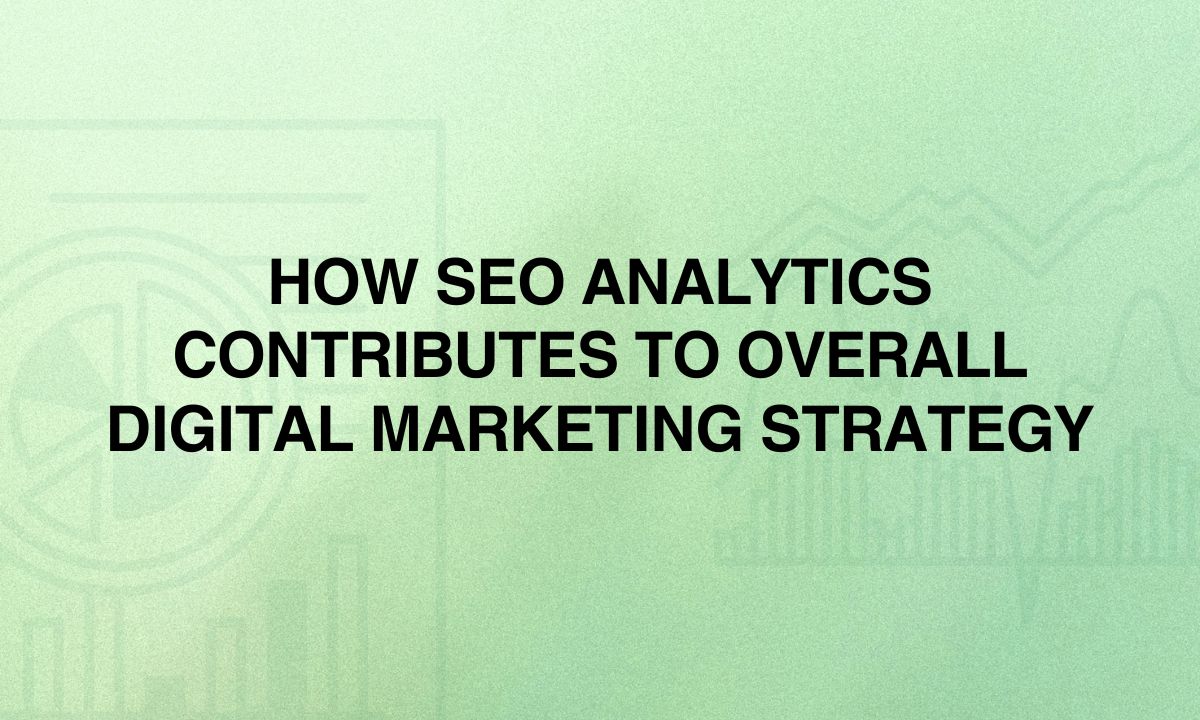
A brief look at how SEO analytics helps:
1. Performance Tracking — It tracks the results of SEO through organic traffic, ranking, and conversions.
2. Keyword insights — Find strong and opportunity keywords to help with creating and improving content.
3. User behavior analysis — It shows how visitors use your site to make the UX better.
4. Competitive analysis — Provides insights into the strategies and positioning of competitors.
5. Content optimization — Highlights top-performing content and areas for improvement.
6. Technical SEO improvements — Identifies and helps resolve technical issues affecting site performance.
7. ROI measurement — It shows how SEO work affects business goals and money made.
8. Informed decision-making — Provides data-driven insights into marketing budget allocation and the adjustment of strategies.
9. Working with other channels — Facilitates the connection of SEO work with larger marketing plans in a unified approach.
10. Trend identification — Reveals emerging search trends and user preferences to keep strategies current.
The Role of Data-Driven Decision-Making in SEO
The use of data for decision-making is very important nowadays in SEO strategies.
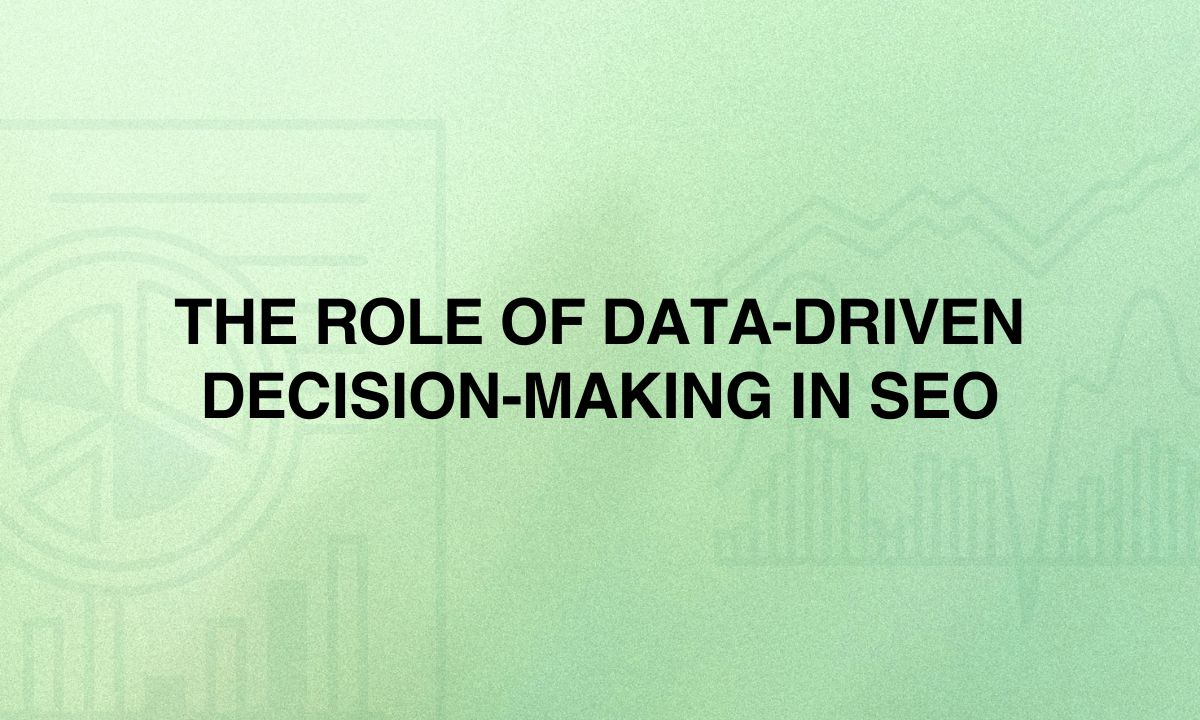
It helps marketers to choose wisely based on real facts instead of just feelings or guessing.
Here’s a look at why it matters:
1. Measuring performance rightly
Data helps SEO professionals closely monitor important performance indicators (KPIs) like organic traffic, rankings, click-through rates (CTR), and conversions.
This precise measurement is the basis for all strategic decisions.
2. Improving keywords
Analytics data helps to find which of the key phrases bring in visitors and sales, making improvements focused.
It also finds new chances that may have been missed.
3. Refining Content Strategy
By digging into user engagement metrics, marketers can determine which types of content resonate the most with their audiences to later base future content creation and optimization on.
4. User experience enhancement
Information on user behavior, such as bounce rates, time on the page, and navigation flow, gives clues on how to improve the user experience.
This also might help in improving rankings and raising conversions.
5. Technical SEO prioritization
Analytics can also surface technical issues affecting site performance, such that teams can then prioritize those fixes in terms of their potential SEO and user experience impact.
6. Calculation of ROI, budget apportionment
This will enable the determination of the return on investment for various SEO initiatives using data-driven insights to justify budgets and resource allocations more effectively.
7. Competitive analysis
Data helps benchmark against competitors, identifies gaps in strategy, and reveals opportunities to differentiate.
8. Identifying trends and making predictions
SEO experts can look at past data and present trends to guess how people will search in the future and change their plans as needed.
9. Personalization opportunities
Data insights will help to make user experiences more personal; that could be the secret to greater engagement and/or conversion rates.
10. Continuous optimization
Regularly looking at data helps improve SEO strategies over time, making sure they stay effective even when algorithms and user behaviors change.
11. Integration with overall marketing effort
SEO data can help other marketing channels, resulting in a more connected and effective digital marketing plan.
Essential SEO Metrics You Need to Track
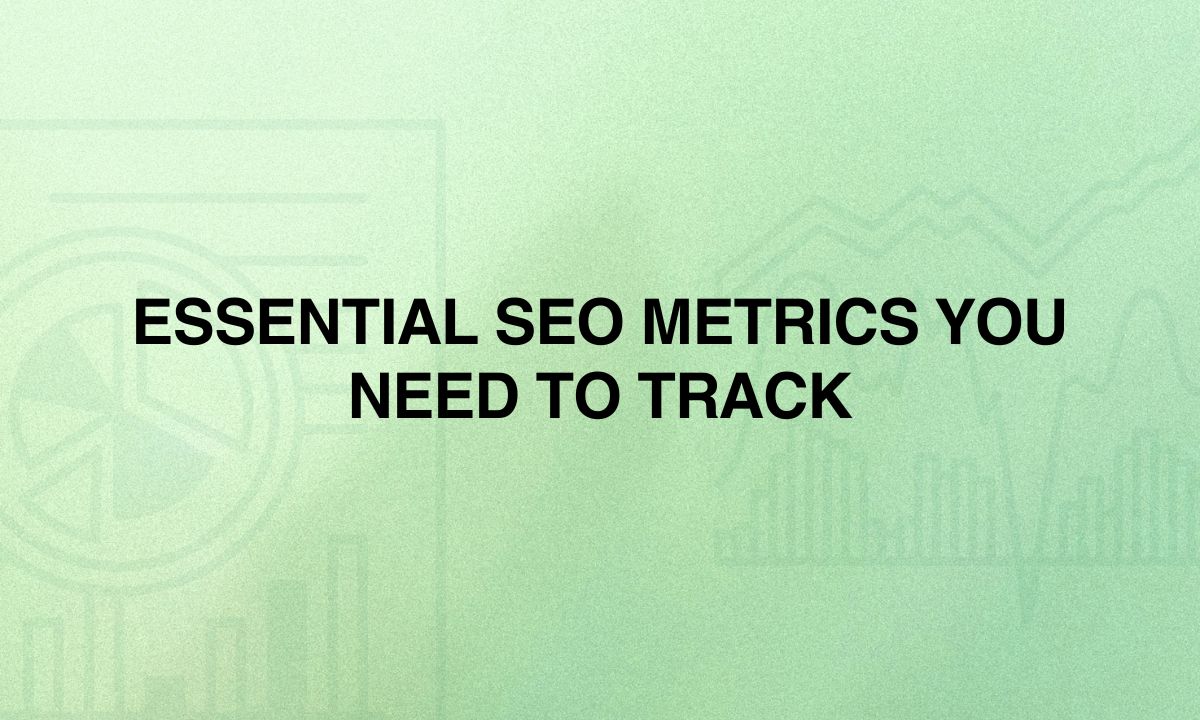
Organic Traffic and Search Visibility
Organic traffic and search visibility are important measures in SEO analytics.
Let’s explain these ideas and look at why they matter:
Organic Traffic
Organic traffic means people who visit your website through free search engine results.
This is different from paid traffic, which comes from ads.
Main ideas about organic traffic:
• It’s often considered the most valuable type of traffic as it’s targeted and free.
• Shows how good your site is at ranking for important keywords.
• Can be tracked over time to measure SEO success.
• It normally converts better compared to other sources of traffic.
Measuring organic traffic:
• Count how many visitors come from organic search by using tools like Google Analytics.
• Analyze trends over time, considering seasonal fluctuations.
• Segment by landing page to see what content brings in the most organic traffic.
• Look at metrics like time on site and pages per session for organic visitors.
Search Visibility
Search visibility or SEO visibility, in general, can be defined as a metric representative of your website’s visibility into search engine results pages, or SERPs, for a set of tracked keywords.
Important elements of search visibility:
• Gives a complete picture of how well your site does in search results.
• Look at your rankings for many keywords.
• Usually shown as a percentage or score.
• Visibility comparable to those of competitors.
Measuring search visibility:
• Use SEO tools such as SEMrush, Ahrefs, or Moz to check visibility scores.
• Monitor visibility over time, particularly after large site changes or when algorithms have been changed.
• Benchmark your visibility against key competitors in your industry.
• Analyze visibility for different sections of your website or types of keywords.
Why these metrics matter
1. Performance indicator — They show how well your SEO work is doing over time.
2. The potential of traffic — increases with more visibility, which usually translates to more organic traffic.
3. Competitive analysis — Compare your performance against competitors.
4. Algorithm impact assessment — Help check how search engine algorithm updates affect things.
5. Content strategy guidance — Based on finding out what kind of content increases visibility and boosts traffic.
6. ROI measurement — Demonstrate the value of SEO investments to key people.
7. Improvement in Keyword Strategy — Learn which keywords are most helpful in visibility and traffic.
8. Brand awareness — Increased search visibility often leads to greater brand recognition.
9. Local SEO performance — For businesses that sell to local customers, all of these metrics can be viewed in a local context.
10. Mobile vs. desktop performance — See visibility and traffic across devices.
Keyword Rankings and Their Fluctuations
Keyword ranking and changes therein form part of SEO analytics.
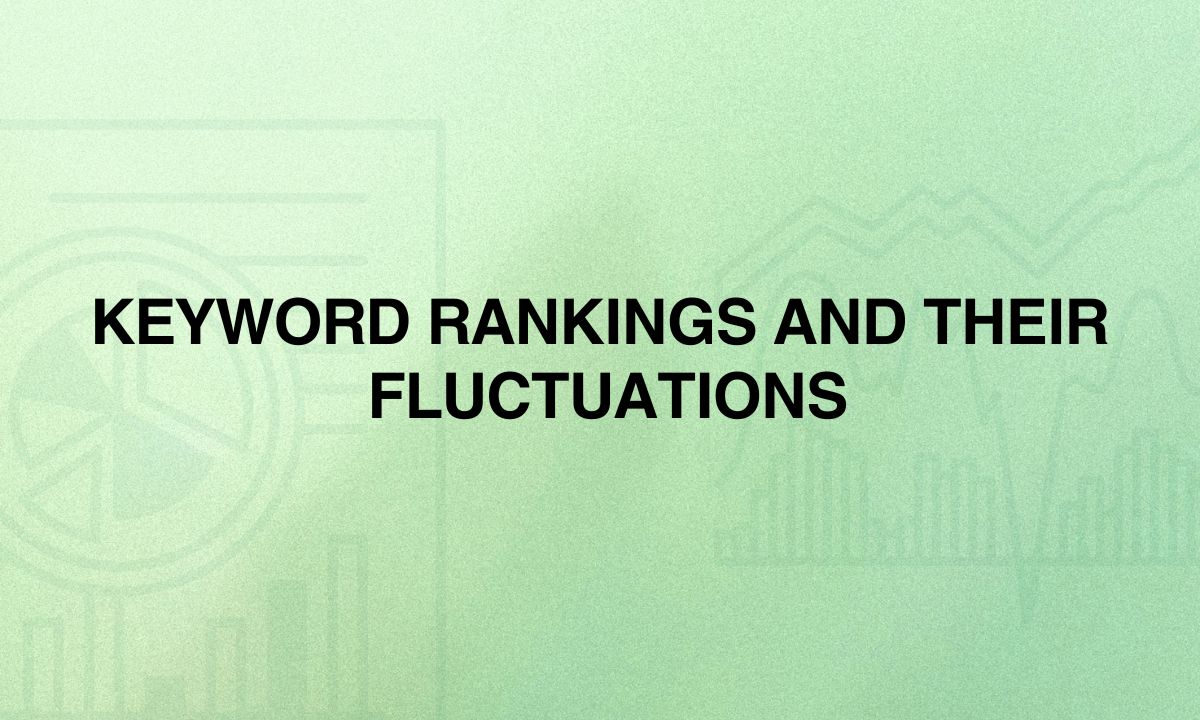
Understanding these concepts is paramount in monitoring and optimizing the search performance of your site.
Let’s investigate:
Keyword Rankings
Keyword rankings are the places where your website shows up in search engine results pages (SERPs) for certain search terms.
Main ideas regarding keyword ranking:
• Normally, the more highly ranked items-usually those around position 1-receive the most visibility and clicks.
• Rankings can vary by location, device type, and personalization factors.
• The first page of results (usually spots 1-10) receives most of the clicks.
Keyword ranking measurement:
• Utilize search engine optimization tools like SEMrush, Ahrefs, or Moz to track the ranking of crucial keywords.
• Implemented tracking for both branded and non-branded keywords.
• Check rankings on different search engines (even though Google is usually the main focus).
• Track rankings in different geographies as well, if targeting multiple markets.
Rankings Fluctuations
Ranking fluctuations are the changes in where your website appears in search engine results pages over time.
Reasons for ranking fluctuations:
1. Algorithm updates — Big changes in algorithms of search engines may yield important differences.
2. Changes in content — Updates to your content or your competitors’ content can change rankings.
3. Backlinks changes — Good backlinks that are gained or lost can influence ranking changes.
4. Technical SEO-related issues — Issues in site speed, crawlability, etc., may lead to fluctuations.
5. Seasonal Trends — Some keywords go up and down because of seasonal demand.
6. Competitor activities — Any change in competitor strategies can affect your relative position
7. User behavior — Click-through rates and user engagement can influence rankings over time
Ranking fluctuation analysis:
• Check daily or weekly changes in rankings.
• Look for patterns or trends over time.
• Correlate fluctuations with known algorithm updates or site changes.
• Compare your fluctuations to overall SERP volatility (tools like MozCast can help).
Why Tracking Rankings and Changes Is Important
1. Performance measurement — See how your SEO work is performing.
2. Early Warning System — Rapidly detect potential problems or penalties.
3. Competitive intelligence — Understand how you’re performing relative to competitors
4. Insights into content strategy — Find out which content usually ranks.
5. Opportunity Identification — keywords where small changes will yield maximum benefits.
6. Algorithm Impact Analysis — Understand how search engine updates hurt or help you.
7. ROI justification — This will demonstrate to stakeholders the value of SEO work.
How to work with keyword rankings:
1. Look out for long-term trends and not everyday changes.
2. Pay extra attention to keywords that could radically affect your business.
3. Don’t focus on tiny changes in ranking; instead, look for larger patterns.
4. Consider the intent of keywords rather than the rankings.
5. Focus on getting featured snippets and other search results features, not only regular rankings.
6. Utilize ranking data to inform content planning and enhance the web pages.
7. Regularly audit your keyword list to make sure you track the most relevant terms.
Tools to check rankings:
• Google Search Console: free – data limited
• SEMrush
• Ahrefs
• Moz Pro
• Rank Tracker
• Advanced Web Ranking
By carefully monitoring keyword rankings and understanding why they change, you’re able to make informed decisions about your SEO strategy, iron out potential issues sooner, and make the most of opportunities that will enhance your search visibility.
Click-through Rates (CTR) and Their Impact on SEO
Click-through rates (CTR) in SEO are the percentage of people who click on your website’s link in the search engine results pages (SERPs) after they see it.

This number is important for knowing how well your pages are doing in search results and can greatly affect your overall SEO success.
Important parts of CTR in SEO
1. Meaning:
CTR = (Number of clicks / Number of impressions) x 100
2. Importance to SEO:
• Represents the efficiency of your title tags with their meta descriptions.
• Can affect ranking-a high CTR could mean better rankings.
• Facilitates the detection of optimization opportunities.
3. Factors affecting CTR:
• SERP position (higher positions usually get more clicks).
• Presence of SERP features, like featured snippets, knowledge panels, etc.
• Relevance of title and description to the search query.
• Using rich snippets (like review stars, prices, etc.)
• Brand awareness.
4. CTR measurement:
Primary tool: Google Search Console
Some of the third-party SEO tools also estimate it.
Impact of CTR on SEO
1. Ranking Factor:
• Though never confirmed by Google, many SEOs seem to believe that CTR is indeed a ranking factor.
• A high CTR may indicate to search engines that your content is relevant and useful.
2. User’s Satisfaction:
• A high CTR with a low bounce rate means your content does not answer user expectations.
• This positive user experience can indirectly benefit your SEO.
3. More traffic:
• Making CTR better can greatly raise organic traffic without altering rankings.
4. Keyword insights:
• Analyze CTR across keywords for opportunities to improve content.
5. SERP feature opportunities
• A low CTR could indicate the need to optimize either for featured snippets or other SERP features.
Methods of Optimizing CTR
1. Optimize title tags:
• Add target keywords.
• Make them persuasive and action-oriented.
• Keep under 60 characters so it doesn’t get cut off.
2. Writing interesting meta descriptions:
• Summarize the content accurately.
• Include a call-to-action.
• Keep it within 155-160 characters.
3. Apply organized data:
• Use schema markup for rich snippets.
• It enhances appearances and offers an appealing listing.
4. Target featured snippets:
• Structure content to answer specific questions.
• Use simple titles and short answers.
5. The page loads faster:
• Pages that load faster can receive higher search rankings.
6. Enhance mobile optimization:
• Ensure your site is fully responsive to mobile users.
7. Employ strong words:
• Use emotionally powerful words in your titles and descriptions.
8. Use numbers and statistics:
• Adding numbers to titles can help boost CTR.
9. Freshness of content:
• Keep your content fresh with regular updates.
Analyzing CTR data
1. CTR comparison between different page types.
2. Identify patterns on high vs. low-performing pages.
3. Analyze the changes in CTR over time particularly after optimizations.
4. Benchmark your CTR against industry standards.
5. Think about CTR along with other measures like bounce rate and time spent on the page.
Tools for analyzing CTR
• Google Search Console (main tool)
• SEMrush
• Ahrefs
• Moz Pro
By working on getting more people to click on your links, you can bring more visitors to your site and possibly boost your search rankings.
Keep in mind that CTR should be looked at along with other important SEO measures to fully understand how well you are doing in searches.
Bounce Rate and Time on Page: Indicators of Content Quality
Bounce rate and time on the page are important ways to measure how users engage with your content.
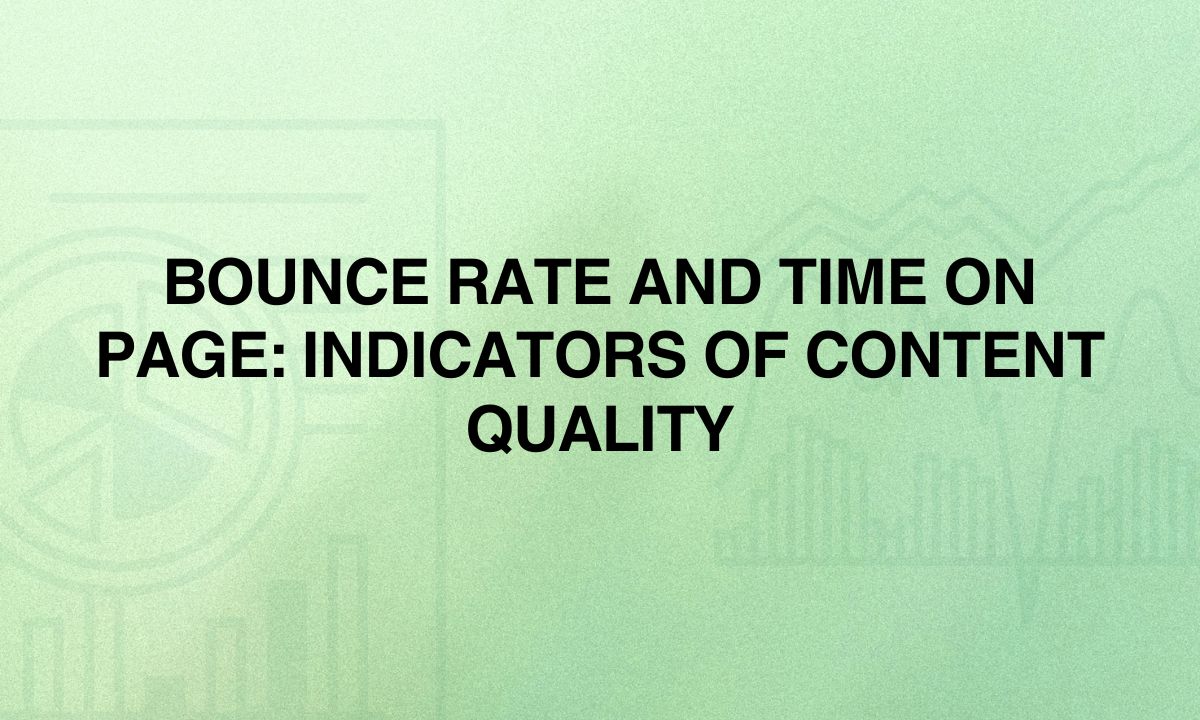
These measures help us understand how users behave on your website after coming from search results.
Let’s look at each of these measures and why they matter for SEO:
Bounce Rate
The percentage of single-page sessions whereby a user leaves your site without doing anything.
Key points:
• A high bounce rate usually means that the page content did not meet what users expected.
• However, for certain kinds of content definition pages, for example, a high bounce rate could be normal.
• Usually measured using tools such as Google Analytics.
Importance in SEO:
1. User satisfaction signal — Can indirectly impact search rankings.
2. Content relevance indicator — Helps assess if the content matches search intent.
3. Landing page effectiveness — Reveals how well pages engage visitors.
Time on Page
The amount of time users spend on a given page, on average, before leaving.
Key points:
• Longer time on a page often suggests engaging, valuable content.
• Should be considered alongside other metrics for accurate interpretation.
• May be skewed due to users leaving browser tabs open.
Importance of SEO:
1. Indicator of content value — More time usually indicates more valuable content.
2. User engagement metric — Could indirectly affect search rankings.
3. Search intent alignment — Helps find out if the content fits what users want.
Examining Bounce Rate and Time on Page
1. Benchmark comparisons
• Compare metrics across different pages on your site.
• Check the industry average for context.
2. Consider page purpose
• Informational pages may have a higher bounce rate, but visitors stay longer on them.
• Lower bounce rate for transactional pages.
3. Segment data
• Analyze metrics by traffic source, device type, and user demographics.
• Look for patterns or anomalies.
4. Track changes over time
• Monitor how these metrics change after content updates or site redesigns.
5. Connection with ranking
• Check if pages with higher engagement scores rank better.
Ways to Lower the Bounce Rate and Longer Time on Page
1. Enhance content quality
• Create in-depth, valuable content that thoroughly addresses user queries.
• Clear and engaging writing styles.
2. Improve content structure
• Headers, bullet points, and short paragraphs improve readability.
• Long articles should have added a table of contents.
3. Page Speed Optimization
• Faster loading times usually mean fewer people leave the page quickly.
4. Make mobile responsive
• A good mobile experience can lower bounce rates.
5. Use internal linking
• Help users find related content so they stay on your site longer.
6. Implement multimedia
• Videos, images, and interactive elements can increase engagement.
7. Match search intent
• Make sure your content matches what users want.
8. Enhance UI/UX
• Easy navigation and a nice design can make people stay longer.
9. Use calls-to-action (CTAs)
• Strategic CTAs can guide users to take desired actions.
10. Meta description optimization
• Accurate descriptions set the right expectations and could lower bounces.
Tools for measuring and analyzing
• Google Analytics (key tool)
• Adobe Analytics
• Matomo (formerly Piwik)
• Hotjar (for visual engagement information)
Understanding the data
• Low bounce rate + High time on a page — Generally indicates high-quality, engaging content.
• High bounce rate + Low time on a page — May suggest irrelevant content or poor user experience.
• Low bounce rate + Low time on a page — Might suggest false meta descriptions or simply a task accomplished very fast.
• A high bounce rate + High time on the a page — Could mean there is useful information that answers questions quickly.
Remember, these metrics should be interpreted in context.
What’s considered a “good” bounce rate or time on page can vary significantly depending on your industry, content type, and target audience.
Always consider these metrics alongside other SEO and user engagement data for a comprehensive understanding of your content’s performance.
Backlink Profile Analysis and Link Quality Metrics
SEO analytics would necessarily include backlink profile analysis and quality metrics of links, giving deep insight into the strength and credibility of incoming links to a website.
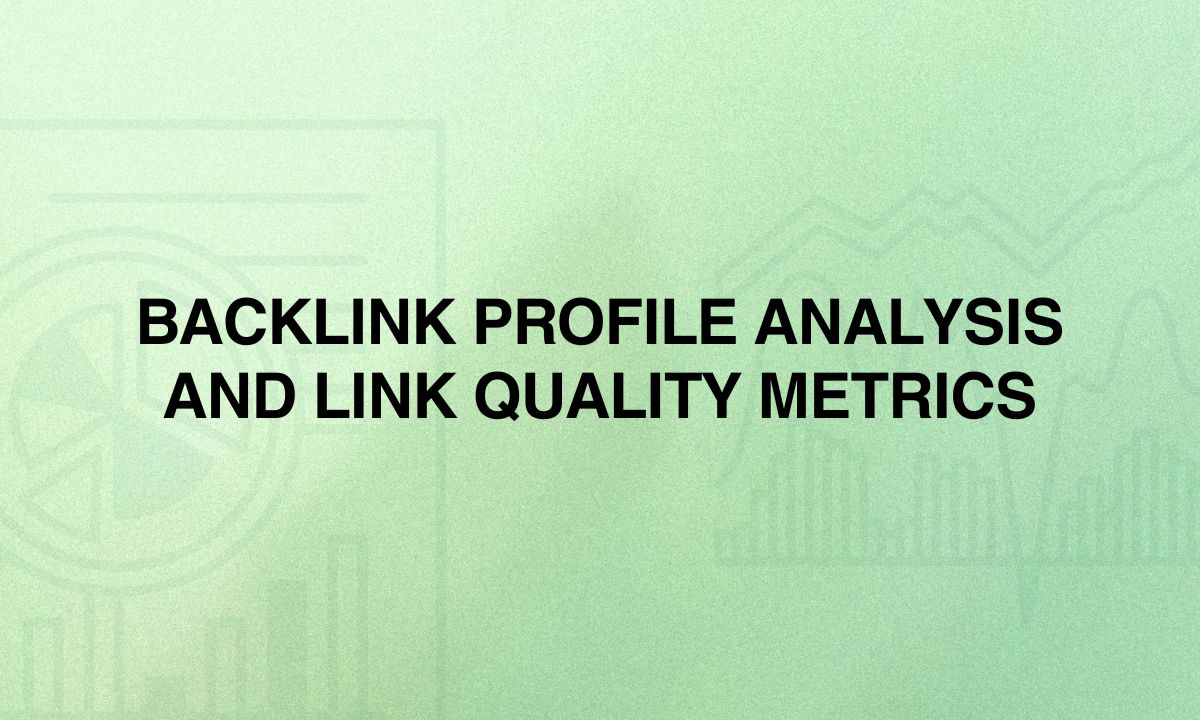
This will go a long way in enhancing a site’s authority, coupled with improved search engine rankings.
The following will discuss the major points of the topic:
Backlink Profile Analysis
1. Definition
A deep dive into all the incoming links to a site, including sources, anchor text, and overall quality.
2. Some of the things you want to pay attention to
• Total number of backlinks.
• Number of unique referring domains.
• Of the links present, what is the dofollow vs. nofollow distribution?
• Anchor text diversity.
• Link relevance and context.
• Link age and freshness.
• Link distribution by geolocation.
3. Value
• Finds link-building opportunities.
• Potentially toxic links that can harm your SEO.
• Competitors’ strategies.
Link Quality Metrics
1. Domain Authority (DA) / Domain Rating (DR)
• Predicts how well a website may rank on search engines.
• Ran on a scale of 1-100, with higher scores corresponding to stronger authority.
• Invented by third-party tools, such as Moz or Ahrefs, as a proxy for how well Google judges them.
2. Page Authority (PA) / URL Rating (UR)
• Works just like DA/DR but is applied at the individual page level.
• Great for analyzing strength on specific linking pages.
3. Trust Flow
• The quality of links to a website is measured by a trusted seed set of websites.
• It was developed by Majestic, and it scores in the range of 0 to 100.
4. Citation Flow
• It measures the link equity or “power” that a website or link carries.
• This was also developed by Majestic, with scores ranging from 0 to 100.
5. Spam Score
• Specifies the percent of sites with similar features to the analyzed site that have been penalized or banned by search engines.
• Given by Moz, the lower, the better.
Analysing Link Quality
1. Relevance
• Links from topically relevant sites will be generally more valuable.
• Consider the context in which the link appears.
2. Authority
• More weight from high-authority site links.
• Domain-level as well as page-level authority.
3. Position of link
• In-content editorial links usually carry more value compared to the sidebar or footer links.
• Consider prominence on-page.
4. Diversity of linking domains
• Lots of linking domains beat tons of links from a few domains.
5. Link attributes
• Check to see if rel=”nofollow”, rel=”sponsored”, and rel=”ugc” are used in the links.
6. Anchor text distribution
• Check exact match, partial match, branded, and generic anchor text.
• Over-optimization of anchor text may raise an eyebrow.
7. Link velocity
• The velocity with which one acquires or loses links over time.
• Sharp increases or decreases could indicate manipulative link-building or penalties.
Backlink Analysis Tools
1. Google Search Console — Very basic backlink information taken straight from Google.
2. Ahrefs — Advanced backlink analysis and competitor research.
3. SEMrush — Backlink analytics with toxic link identification.
4. Moz Pro — Link research toolset and spam score analysis.
5. Majestic — Specializes in backlink analysis with unique metrics including Trust Flow.
6. LinkResearchTools — Focus on deep link analysis and cleanup.
Strategies for Improving Backlink Profile
1. Content-driven link building
• Create high-quality, linkable content original research, and infographics.
• Promote content through outreach and social media.
2. Digital PR
• Reap links via press releases, interviews, and media mentions.
3. Broken link building
• Find resource pages on other websites that link to broken links and ask them to replace them with your resource/content.
4. Guest blogging
• Quality guest posts on authority websites in your niche.
5. Resource link building
• Create some awesome resources others will naturally want to link to in your space.
6. Link reclamation
• Hunt unlinked mentions of your brand and ask for links.
7. Competitor link analysis
• Identify and mimic your competitors’ effective link-building strategies.
8. Link cleanup
• Periodically audit your backlink profile and disavow toxic or spammy links.
This can be ensured with in-depth backlink profile analysis, after focusing on those link quality metrics that will enhance the authority of a website and its search engine ranking, subsequently driving more organic traffic.
Just a word of reminder — in link building, the focus should be on creating authentic and high-quality connections, not inflating the numbers artificially.
Page Speed and Core Web Vitals
Page Speed and Core Web Vitals are crucial elements of technical SEO, and they both affect your customers’ experience and the search engine’s ranking of your pages.
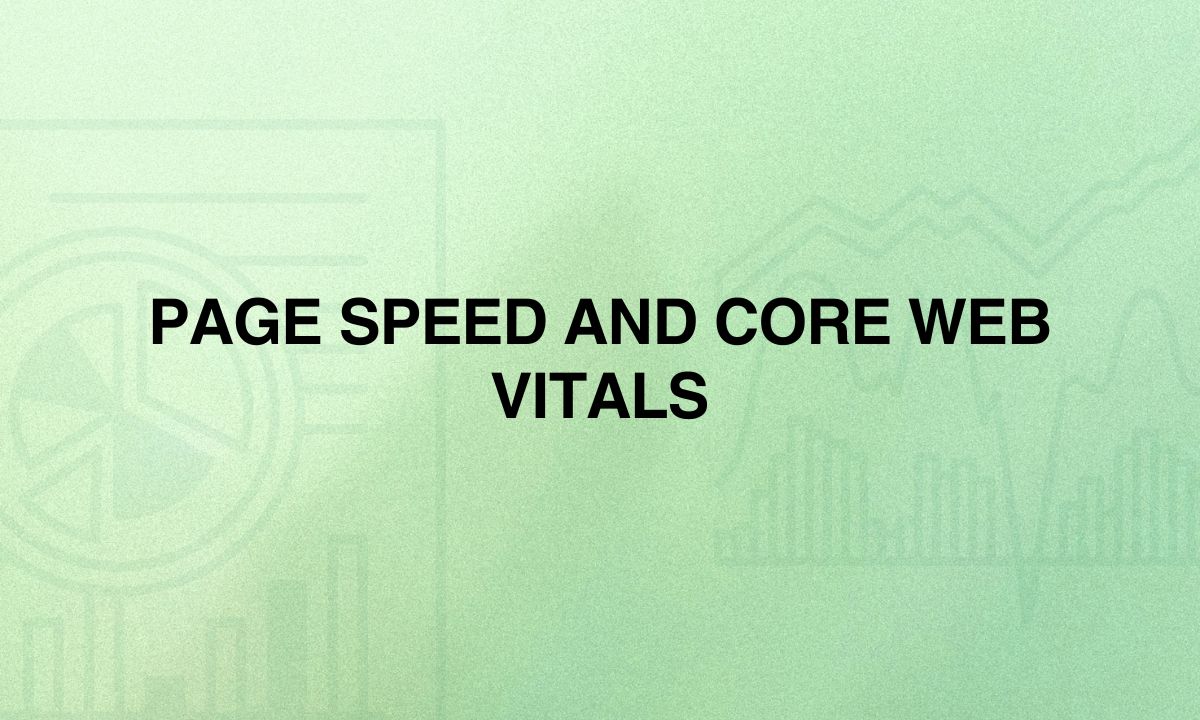
Let’s delve into both of these topics in detail:
Page Speed
The time it takes the page you want to analyze to load in the user’s web browser completely.
Why it Matters:
1. User experience — Pages that load faster increase user satisfaction and engagement.
2. Conversion rates — Faster loading times can lead to higher conversion rates.
3. SEO ranking factor — Page speed is often included in Google’s ranking algorithms.
4. Mobile performance — Page speed is a critical factor on mobile as users often use slow mobile connections.
Key Page Speed metrics:
1. Time to First Byte (TTFB) — The time it takes the browser to receive the first byte of content from the page.
2. First Contentful Paint (FCP) — The moment the first content element is painted on the screen.
3. Largest Contentful Paint (LCP) — The moment the largest content element is rendered.
4. Time to Interactive (TTI) — The moment the page is fully interactive.
Core Web Vitals
A specific set of factors that Google considers important in the overall user experience on a webpage.
The three Core Web Vitals are:
1. Largest Contentful Paint (LCP):
– Measures loading performance, which should occur within 2.5 seconds from when the page first starts to load.
– Impacted by server response times, load times of resources, and client-side rendering characteristics.
2. First Input Delay (FID):
– Measures interactivity which should occur in under 100 milliseconds.
– Influenced by heavy JavaScript execution and large DOM sizes.
3. Cumulative Layout Shift (CLS):
– Measures visual stability and your pages should have a CLS of 0.1 or less.
– Impacted by images that do not have dimensions, ads, embeds, and content injected dynamically.
The importance of Core Web Vitals:
• Direct ranking factor by Google’s algorithm.
• Influences user experience and engagement metrics.
• Influences conversion rates and bounce rates.
Determining Page Speed and Core Web Vitals
Tools:
1. Google PageSpeed Insights — Shows speed scores and suggestions for improving speed.
2. Google Search Console — Shows a Core Web Vitals report.
3. Lighthouse — Embedded in Chrome DevTools meets audits performance, accessibility, etc.
4. GTmetrix — Shows performance analysis and detailed speed analysis and recommendations.
5. WebPageTest — Has deeper performance analysis and visual aids beyond GTMetrix.
Strategies to Improve Page Speed and Core Web Vitals
1. Optimize images:
• Compress images without losing quality.
• Use modern formats like WebP.
• Lazy load images.
2. Minimize & optimize code:
• Minify CSS, JavaScript & HTML.
• Remove unnecessary code and comments.
• Load codes that aren’t critical asynchronously
3. Use browser caching:
• Set appropriate caching headers
• Use a CDN for static assets
4. Reduce server response times:
• Implement server-side caching
• Optimize database queries
– Based on the situation, consider upgrading hosting factors.
5. Enable compression:
• Text-based assets use Gzip compression or Brotli compression.
6. Optimize CSS loading:
• Inline the critical CSS
• Defer the non-critical CSS
7. Prioritize visible content:
• Ensure content above the fold loads promptly
• Defer below-the-fold content loading or initiation.
8. Reduce redirects:
• Reduce & minimize the amount and chains of redirects.
• Update old links to use the new URL or link.
9. Optimize for Core Web Vitals:
• LCP — The largest contentful paint is loading in a manner where the largest element loads first.
• FID — The first interactivity delay for the main thread where the length of the task is broken up. Reduce the main thread’s work.
• CLS — Use image and video size attributes measured and avoid inserting content before other content.
– Image and video size are appropriately put in behavior.
10. Use performance budgets:
• Set a performance budget on things like page size, load time, and number of requests.
• Audit regularly to ensure you are sticking to the performance budget.
11. Use AMP (accelerated mobile pages):
– Consider this for content-heavy pages with many examples for improving mobile URLs.
12. Monitor and iterate:
• Regularly test page speed and score for core web vitals.
• Continuously optimize based on whenever you do your tests. In addition, change is based on the best recommendations.
If you prioritize the optimization of your Page Speed and the Core Web Vitals, you can improve user experience, potentially improve search engine rankings, and generally, improve performance.
As web technologies and best practices continue to evolve, optimization will be a continual process.
Top SEO Analytics Tools and Platforms

Google Search Console — Your Primary Source of SEO Data
Google Search Console (GSC) is indeed one of the critical and primary SEO data sources.
Google GSC is a straightforward analytics tool that provides insight directly from Google regarding how the site performs in the search results.
Here are some highlights of GSC and its importance in SEO analytics:
1. Understanding Google Search Console:
• The tool is free and provided by Google
• Provides data directly from Google’s Index
• Used to monitor, maintain, and troubleshoot your website’s presence in Google Search results
2. Features and Data:
a) Performance Report:
• Clicks, impressions, average CTR, and average position data are shown in this report
• The data can be filtered by queries, pages, countries, device types, and search types, and offers insights into what keywords and pages were driving traffic
b) Index Coverage:
• This will tell you what pages are indexed and pages that have problems.
• The report flags errors that are preventing pages from being indexed.
• You can submit sitemaps and submit an individual URL for indexing.
c) Core Web Vitals:
• LCP, FID, and CLS metrics are reported on in GSC.
• Shows which URLs need improvement.
• Provides an order of priority in which URLs to improve.
d) Mobile Usability:
• Flags issues that are impacting the user experience on mobile.
• Important for being mobile-friendly.
e) Links:
• Current internal links to your website and external links to your site are shown.
• You can see which top linking site(s) are the most linked pages on your site.
f) Manual Actions:
• This will report any penalty that was applied to your site by Google.
• It will also provide information to resolve the problem.
g) Security Issues:
• This will alert you to security issues, like hacking or malware.
h) URL Inspection Tool:
• This will allow you to see the indexing status and indexation issues with a specific URL.
• This provides a live test of what Google is seeing the page as.
3. Utilizing GSC for SEO Evaluation:
a) Keyword Optimization:
• Determine your top-ranking queries.
• Consider keywords that receive high impressions but have a low CTR and optimize.
• Identify any new keyword possibilities.
b) Content Strategy:
• Evaluate which pages receive the most clicks and impressions.
• Identify content that is not performing as expected and needs improvement.
• Identify content gaps based on queries that your site shows up for but that you do not have intentional or targeted content to represent.
c) Technical SEO:
• Track and rectify any indexing issues.
• Verify that prioritized pages are crawled and indexed.
• Track and fix mobile usability issues.
d) User experience optimization:
• Utilize the Core Web Vitals report to improve page experience.
• Track CTR to locate any titles and meta descriptions that could be improved for efficiency.
e) Backlink Analysis:
• Review top linking sites for potential partnerships
• Identify toxic links for disavowal
f) International SEOs:
• Evaluate performance across countries
• Identify potential for international SEO
g) Monitoring Rich Results:
• Meet the status of structured data
• Troubleshoot rich snippet issues
4. Best Management Tips of GSC:
a) Regular Monitoring:
• Set up alerts for any major issues
• Plan routine monitoring of key reports
b) Timeframe comparisons:
• Make comparisons over periods to examine trends
• Cross-reference evaluation to compare GSC data to other analytics tools
c) Acting on findings:
• Address major issues first (manual actions and security issues etc)
• Use performance insights to inform content and keyword strategy
d) Integrate with other tools:
• Link GSC to Google Analytics for broader insight
• Export your data for further examination in spreadsheets or any other SEO tool
e) Share access:
• Ensure appropriate access to your team members or agencies
• Multiple verified owners are advisable for access or effects.
5. Limitations to Keep in Mind:
• Data are not in real-time (usually 2 or even more days lag)
• Max of 1000 queries viewed for any keyword.
• Historical data is shorter (16 months for Performance report)
• Some metrics (like CTR) can be misleading without context
The best part of using Google Search Console is that you get to hear directly from the horse’s mouth — more or less how Google sees and treats your site.
This is important for helping you to make data-driven decisions, find problems fast, and take advantage of new ways to improve your SEO.
Keep in mind that while GSC is a good place to start, you should also leverage other SEO tools and platforms to get the full picture of how your site is being ranked.
Google Analytics — Understanding User Behavior and Conversions
Google Analytics is an indispensable instrument for enterprises and website owners seeking to comprehend their visitors, better the user experience, and boost conversions.
This potent web analytics platform furnishes comprehensive insights into website traffic, user behavior, and the efficacy of promotional efforts.
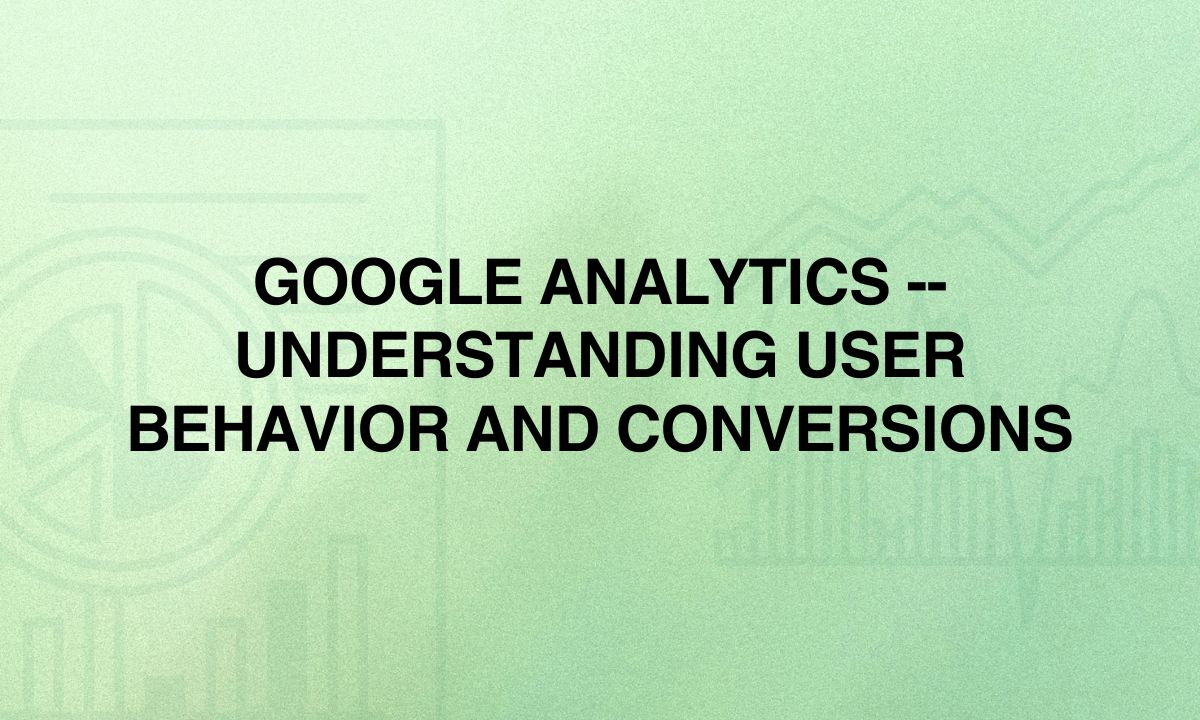
Fundamentally, Google Analytics monitors and reports on website traffic.
It accumulates data on how users discover and socialize with your site, offering valuable information that can guide decision-making and strategy.
The system is separated into several pivotal areas:
1. Target Markets:
Google Analytics offers nuanced information about your website patrons.
This includes demographic particulars such as age, gender, and location, as well as psychographic details like interests and affinities.
You can also envision what gadgets and browsers your target markets leverage to access your site.
This data helps you customize your content and design to better accommodate your specific target markets.
2. Acquisition Data:
This section illuminates how audiences locate your website.
Traffic sources are separated into classes including organic search results, paid search advertising, social networks, email marketing campaigns, and direct visits.
You can observe which avenues are motivating the most traffic and which prove most effective regarding user involvement and conversions.
Such knowledge is pivotal for maximizing your promotional efforts and allocating assets judiciously.
3. Behavior Analytics:
The behavior segment furnishes insights concerning how users interact with your website.
Principal metrics involve page views, average time on page, bounce rate (the percentage of single-page sessions), and exit rate.
You can see which pages are most popular, where audiences tend to depart your site, and how they navigate between pages.
This data can assist you in identifying areas for improvement in your site architecture and material.
4. Conversion Tracking:
Conversions are specific actions of the user that you desire on your site, including the user completing a purchase, subscribing to a newsletter, or using a Contact Us form.
In Google Analytics you can create goals that allow you to better monitor these significant actions.
There are also a lot of funnels that help to understand how the user moves along the conversion path, and which stages he stops at.
To gain a deeper understanding of user behavior, several strategies can be employed:
User Flow Reports — Such diagrams depict the users’ movements within your site and may reveal the problems faced by users in the process.
Content Drilldown — It also identifies the areas of your site such as sections and pages that are more viewed or enjoyed by its visitors.
Site Search Analysis — If your site is designed with a search capability, then it is possible to monitor what people are searching for, thus getting an understanding of their requirements and preferences.
Event Tracking — This makes it possible to track particular events on your site like video plays, downloads, or clicks on the external links.
For improving conversions, Google Analytics offers several powerful tools:
Goal Setting — This way you can identify some significant actions that visitors take when they are on the site and thus track the conversion rates of your site.
Funnel Visualization — This tool lets you know the necessary steps that users are following in conversion and the point where they are likely to dump your website.
E-commerce Tracking — For online stores, it offers various data about the executed transactions and the sale of the products as well as the customers’ buying habits.
Multi-Channel Funnels — This illustrates how various channels positively contribute to ‘conversion’ while crediting all possible contact points in the car journey.
A/B Testing — By linking the two, you can perform amendments on the two versions of your landing pages and compare the results regarding conversions using Google Optimize.
To ensure you are getting the best out of Google Analytics ensure that you analyze your data, search for patterns and outliers, and adjust accordingly.
That is why it is important to remember that, while useful and statistical quantitative data is always a good thing to have, there is also a value in qualitative research methodologies such as user testing or surveys when establishing a clear understanding of user behavior and their intent behind it.
With Google Analytics, you can fully understand your audience, eliminate troubles from your website from the user’s point of view, and increase its conversion rate and market performance.
Third-Party SEO Tools — Semrush, Ahrefs, and Moz
Thus, nowadays there are several third-party SEO tools with Semrush, Ahrefs, and Moz as the most extensive and widely used ones.
Both of them provide different features that will benefit digital marketers, SEO gurus, and every business person who needs higher visibility and ranking.
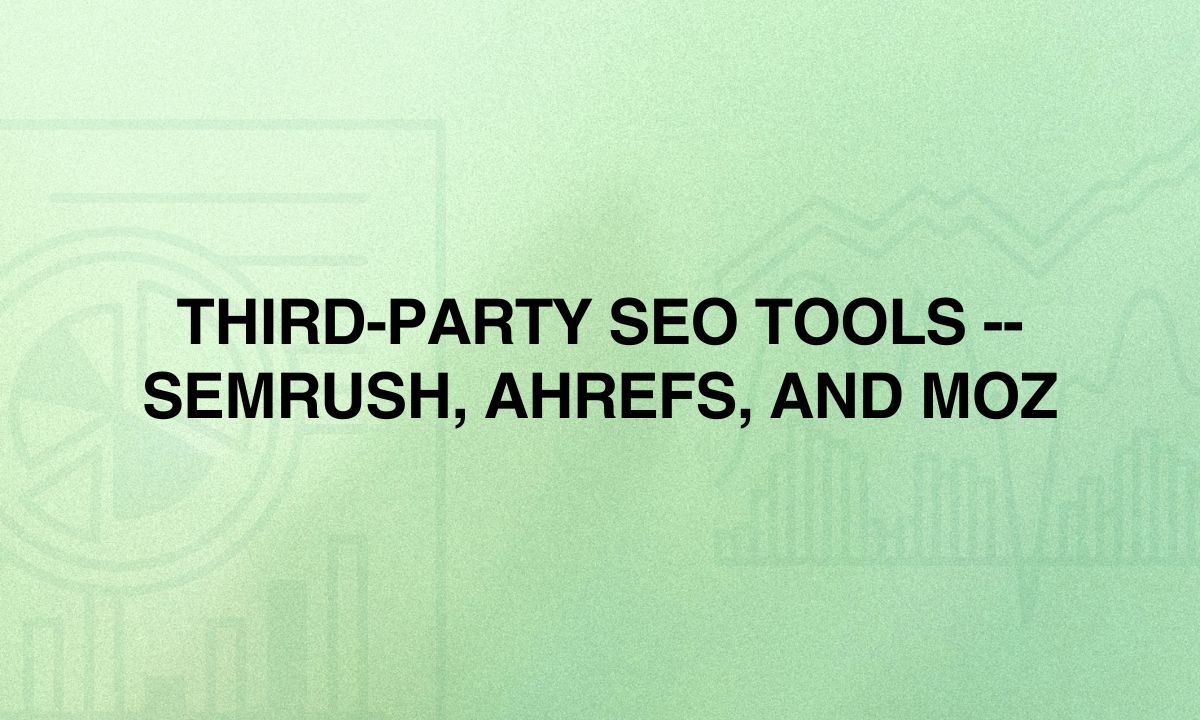
Semrush has been well recognized for its multiple tools providing marketing solutions.
Specifically, the keyword research tool is quite rich enabling users to search for relevant keywords and their difficulty as well as observe ranking trends.
The tool has a lot of information regarding the search volume, keywords, and even the recommendation of similar keywords to target.
Competitor analysis is on a very high level – Semrush allows users to track the strategies that competitors use in organic and paid search.
This involves discover page such keywords as the competitor’s best keywords, their ad text, and approximated search visits.
Another useful tool that should be mentioned is the site audit tool — Semrush crawls the site in detail and highlights the technical SEO problems and ways to solve them.
it also provides for content marketing specifically tools for content ideation that allows you to figure out what content is right for the platform based on its performance on search engine results.
That said, Ahrefs is most famous for its backlink analysis function.
On the other hand, It has one of the bigger archives of live backlinks that let users to make link-building and competitors analysis.
It also allows users to study their backlink profile, discover link-building opportunities, and monitor competitors’ link-building activity.
Another strength is keyword explorer in Ahrefs as well as it offers global search volume and keyword difficulty ratings as well.
With the aid of Content Explorer, you can identify the most popular content on a specific topic which will be very helpful in defining the future content and link-building outreach.
Ahrefs also contains a site audit tool and a rank checker for checking the positions of the keywords across the internet.
One of the first companies that started offering tools in the SEO software market is Moz which provides a set of solutions that cover multiple aspects of SEO.
One of its niceties is keyword research that generates such statistics as search volume, keyword difficulty, and Keyword Potential which can be used for setting priorities of targeting.
In Moz, there is an on-page optimization tool called On-Page Grader that offers the analysis of an individual page and gives recommendations.
One of the best areas that I noticed Moz is its capability in local SEO.
Some of the local SEO tools assist companies in local search placement, citation management, as well as local pack ranking.
Moz also has some link research tools, however, its link index is not as large as Ahrefs’.
When comparing these tools, each has its strengths:
– Competitive analysis is probably one of the best features offered by Semrush, and it provides the most extensive tools for SEO and PPC research. That single feature of revealing the competitors’ strategies across different digital marketing channels has made this tool popular among agencies as well as in-house marketing teams.
– It is used for backlink analysis and link building for which the best option is Ahrefs. This tool is the backbone for SEO specialists who want to concentrate on off-page optimization and are ready to explore its friendly interface with more than 2.4 million backlinks.
– All in all, Moz has some nice key features and it stands out from the competition being rather handy in local SEO. Easy to navigate and contains a lot of information to help the newcomer to the world of SEO.
Interestingly all three tools have site auditing capabilities, keyword research, and rank tracking features.
All of them also offer browser extensions for on-page analysis and metrics viewing right from the browser.
In deciding which of these tools to use, it boils down to what particular or special requirement a person has for his/her needs.
Most SEO professionals tend to employ several tools as a way of getting the best out of each tool.
It is also good to note that all three appear to come with full features free trial which means that the users can be able to test the features before they pay for the subscription.
Finally, all these tools give essential data and ideas but are also the best when it comes to human service and rigorous planning.
They should be considered as tools to provide insights about the SEO situation rather than tools to promote improved rankings.
Specialized Tools for Technical SEO Analysis
To delve into the technical details that, can affect search engine functions specialized tools for the technical SEO analysis are crucial.

Such tools can identify otherwise unnoticed problems that might impact your site’s crawlability indexation and overall health in general.
Here’s an overview of some key specialized tools for technical SEO analysis:
1. Screaming Frog SEO Spider:
Purpose — Ideal and elaborate website crawling and auditing
Key features:
– Walks through the websites to diagnose technical SEO problems.
– Examines the page titles and meta descriptions, headings
– Identifies both internal and external broken links and redirects chains
– Audits robots. txt and XML sitemaps
– A JavaScript rendering extract data
Best for: Technical audits that are done with a lot of details which are especially helpful for big websites
2. DeepCrawl
Purpose — Web crawling and search engine optimization (SEO) auditing software as a service
Key features:
– It is also capable of carrying out extensive site crawling.
– Provides trend analysis, analytics, and additional ad-hoc reports.
– It offers specific recommendations that recommend suitability for use in strategic decision-making.
– Has an integration with Google Analytics as well as the Search Console.
• Suggested for use with Enterprise-level websites and daily SEO tracking.
3. Sitebulb
Purpose: Website auditing and this is via maps and diagrams as well as formatted and generated reports.
Key features:
– ‘Spidering’ websites and presenting such structure in the form of a picture.
– Is especially useful for tips on internal linking and proper URL structure.
– Gives suggestion that helps in enhancing the process of SEO.
– This has features for analyzing the JavaScript website.
• Best for Learners who understand images & those who would prefer to use a graphical user interface.
4. GTmetrix:
Purpose: Benchmarks and performance metrics in website performance
Key features:
– Displays speed score in detail and offers the report of the time it took to load.
– Proper recommendations as to how the page speed can be increased.
– Enables an establishment to determine how it is fairing against its rivals
– Approves/Rejects/reviews the speed of the site over a given period
• Best for Special tuning of the page speed
5. Schema App:
Purpose: Structured data implementation and management
Key features:
– Assists in the generation and maintenance of schema markup
– It ensures proper implementation of the structured data.
– It is also a feature that provides an insight into how rich results would look in SERP.
– Delivers continuous schema management
• Best for Deployment and administration of large/complicated SD
6. Log File Analyzers (e.g., Logz.io, ELK Stack)
Purpose: Monitor server logs to make relevant SEO discoveries
Key features:
– Keeps record on how search engines are indexing your site
– Remedial – deals with crawl budget problems
– Identifies latent mistakes of users and bots
• Most suitable for Advanced SEO professionals who crave deeper crawl insights.
7. Ahrefs’ Site Audit
Purpose: The best technical SEO audit software
Key features:
– Searches over the websites and can detect over 100 predefined SEO problems
– Gives specific recommendations on how to change from a commercial focus to a patient focus.
– It has features displaying the structure of the site.
– Connects to other tools of Ahrefs to get a more comprehensive view of SEO issues
• Best for Using the information from technical audits with a much broader SEO picture
8. SEMrush Site Audit
Purpose: Technical SEO auditing as an all-encompassing service incorporated in an SEO bundle
Key features:
– Conducts extensive crawls to find out technical problems
– Gives a health score and specific focused recommendations
– Provides the possibility to set individual rules depending on the characteristics of a particular site
– Interacts with other tools present in SEMrush for embodied SEO study.
• Best for Utilizing technical audits together with competitiveness analysis and keyword search
9. ContentKing
Purpose: Such ongoing SEO checking tracking and analysis
Key features:
– Ensures that you are up-to-date on your website’s status as far as SEO is concerned and this is an around-the-clock service.
– Reminds you about certain important changes in SEO or problems that occurred in real time.
– Records shifts in key SEO components, across time
– Provides practical recommendations on how to solve problems
• Most suitable for constant SEO analysis and for when there’s a problem to solve.
10. Botify
Purpose: Huge SEO software for enterprises with superior technical functions
Key features:
– Carries out big searches and processes the content of log files
– It provides a feature that crawls and renders JavaScript at an advanced level.
– Saved time and helped in gaining an understanding of what is needed to optimize the crawl budget.
– Combines data from various sources for an all-inclusive results
• Most suitable for those huge and sophisticated websites that demand a deeper knowledge of analysis.
When using these tools
1. Begin with the intent of what is intended to be studied
2. Always ensure that you plan for audits so that you can be able to find other small problems before they get out of hand.
3. First of all, it is necessary to repair the problems that concern the crawling and indexing of a site most of all
4. Organize a detailed picture of the technical state of your Website with the help of several tools.
5. New features and the latest and greatest in technical SEO are something that should never stop being read about.
These specialized tools will help you greatly in understanding the technical parameters of your website, she ad, tackle issues of SEO, and make your site ready to be crawled and indexed by search engines.
However, as with many things in life, the best tool depends on the particular situation and requirements, financial capabilities, number of pages, and the site’s complexity.
Comparison of Free Vs. Paid SEO Analytics Tools
It is therefore important for business and marketing personnel to have a clear understanding of the difference between free and paid SEO analytics tools.
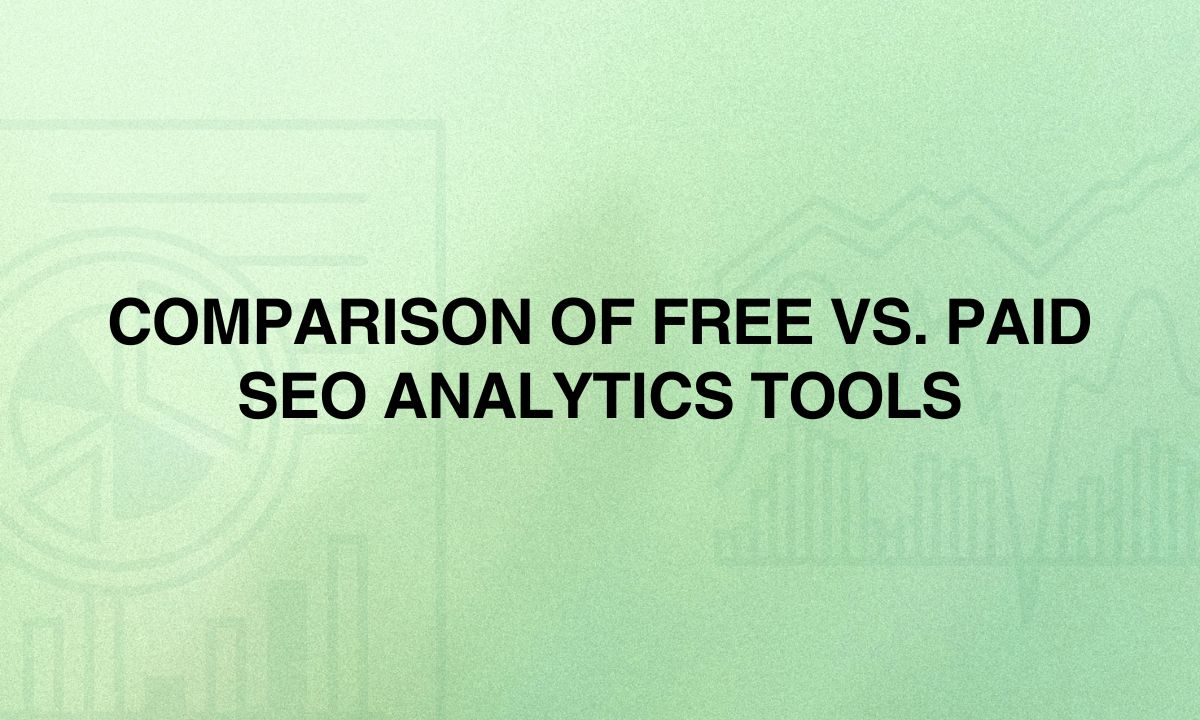
Here’s a comprehensive comparison:
Free SEO Analytics Tools
1. Google Search Console (GSC)
• Pros:
– The data obtained is directly from Google
– Some of the key functionalities include; performance reports, index coverage, and Core Web Vitals.
– Incorporation with Google Analytical tools
• Cons:
– Historical data tends to be very small and hardly ever exceed 16 months of data.
– Against paid tools the program under analysis is rather primitive in terms of functionality.
2. Google Analytics (GA)
• Pros:
– Comprehensive web analytics
– Links with GSC for SEO analytics
– Extent of self-generated configurable workspace and configurable reports
• Cons:
– Skeptical curve for all enhanced functionalities
– Limited SEO-specific functionality
3. Bing Webmaster Tools
• Pros:
– Knowledge nuggets for Bing search optimization
– Keyword research tool
– SEO report containing a recommendation.
• Cons:
– Only information obtained from the Bing search engine
– This is because it has a comparatively small user base to some of the Google tools that are usually used by webmasters.
4. Yoast SEO (WordPress plugin)
• Pros:
– Briefing on the on-page optimization for the selected website
– Content readability analysis
– First of all, let’s cover the most essential and uncontroversial elements of schema markup implementation.
• Cons:
– In this regard, the plugin will only work with WordPress sites.
– This means that to gain access to the different features that are availed by the application, the client has to pay for a premium account.
5. PageSpeed Insights
• Pros:
– How to use Core Web Vitals: Quick analysis of page speed
– Here are some recommendations that can be made that are actionable in improving the patterns recognized through the analyses.
• Cons:
– Restricted to page performance in terms of time taken
– Cannot conduct an overall search campaign analysis
Paid SEO Analytics Tools:
1. SEMrush
• Pros:
– Comprehensive keyword research
– Competitor analysis
– The tasks include the site audit and backlinks of the competitor’s site.
– Content optimization tools
• Cons:
– May not be recommended to small business people especially when prices are set on the higher side.
– Slop of growth to learn and use every aspect of the application to the optimum.
2. Ahrefs
• Pros:
– Extensive backlink database
– Keyword research tools are powerful tools
– Write concept generator for content ideas
– Site audit functionality
• Cons:
– Most of them are expensive for the individual business or a small construction firm.
– May become quite daunting, particularly for less experienced candidates
3. Moz Pro
• Pros
– User-friendly interface
– Comprehensive site audits
– Linking research and analysis are of significance when it is pertinent to initiate successive analyses on the links.
– Keyword positioning and analysis of the search results page
• Cons:
– There are complaints that the keyword database is not as extensive as in equivalent sites.
– More complex packages required from greater scale platforms
4. SpyFu
• Pros:
– Specialized in multiple factors of competitors
– While PPC competitive intelligence involves the examination of competitors’ PPC campaigns to understand more about their advertising strategies, SEO competitive intelligence is the process of researching competitors’ search engine optimization strategies and data to find out more about them.
– Competitors’ moves and developments over the years
• Cons:
– Brief for on-site SEO analysis
– Originally based on the data collected only from Google
5. Screaming Frog SEO Spider
• Pros:
– It provides technical aspects of SEO audits
– Customizable crawling options
– Buy once and for all option is there
• Cons:
– Steep learning curve
– Consume a lot of resources particularly when used on large sites
Key Differences
1. Depth of Analysis
• Free tools usually offer data that is on the surface
• Those with paid versions provide more information and details.
2. Data Limitations
• There can be limitations with free tools for instance, a free tool may have limitations about the number of data that can be imported or the number of reports that can be generated.
• In comparison to free tools, paid tools provide a larger amount of information as a rule
3. Feature Set
• Free tools are often oriented on elementary functions
• Some of the features available only with paid versions include integrated artificial intelligence data mining, competition analysis, and the other automatic generation of reports.
4. Integration Capabilities
• Some of the free tools may lack some flexibility when it comes to interconnectivity.
• To sum up, paid tools allow extensive integration with other platforms that are in the sphere of marketing.
5. Support and Training
• As with many free tools, their support is usually from a community forum.
• Professional tools comprise such services as customer support and training services.
6. Update Frequency
• Free tools may have less frequent updates.
• In addition, paid tools usually receive constant updates and new functions.
7. Customization
• Often, the free tools can be changed only to a certain extent.
• Automated tools are, however, more flexible and can be tailored better to provide better analysis and reporting.
Choosing Between Free and Paid Tools: Choosing Between Free and Paid Tools
1. Think about what your current wallet can offer and your bookings’ possibilities for profitability.
2. Determine, how elaborate your SEO is going to be
3. Consider the size of your website and the size of your business.
4. Find out the extent of competition analysis needed
5. Take into account your team’s knowledge of SEO and the amount of time you have on your hands.
Best Practices
1. Begin with free tools to familiarize yourself with SEO analytics
2. Take advantage of introductory offers and able to determine the effectiveness of paid software.
3. Use both free and paid tools to implement a complex SEO plan
4. Periodically revisit the tools you are using since their needs will change depending on the SEO’s requirements.
5. There should be more training so that the greatest value can be gained from these sophisticated instruments.
With the help of such factors, you can clearly define which free and paid SEO analytics tools you require for your organization, your wallet, and for achieving your SEO goals.
Creating Comprehensive SEO Reports

Defining Your Reporting Objectives and Key Stakeholders
It is important to clearly outline your goals for reporting and to specify the relevant stakeholders to construct proper SEO reports. Let’s dive into these important considerations:
Let’s dive into these important considerations:
Defining Reporting Objectives
1. Establish clear goals for your SEO reporting
– Which questions need to be asked in the course of data gathering?
– For which decisions or actions should the reports be made?
– Where will the reports be used and how the different stakeholders engage with them?
2. Common reporting objectives include
– Movement of all the SEO general performance and composite trends
– Finding the areas that need changes
– Enacting the effectiveness of SEO activities
– Defending the need to spend on SEO and the amount to spend
– In other words, it is critical to make SEO cooperate with business objectives.
– Informing the stakeholders of the achievement made
3. Ensure your objectives are SMART
– Specific — Therefore it is advisable to clearly define the metrics and the outcomes one wants to achieve.
– Measurable — Select goals that you can measure that you can put a number to.
– Achievable — It is therefore prudent to set outcomes that will be achievable given the cash available and the firm’s skill set.
– Relevant — Ensure that your objectives are well in tune with the general business strategy.
– Time-bound — Set reporting rates and timelines
Identifying Key Stakeholders
1. Determine the primary audiences for your SEO reports
– The upper management or key decision makers in an organization (for instance, the CEO, the Chief Marketing Officer, the Chief Technology Officer).
– The digital and marketing groups
– It is a digital layout that combines the content created by the editorial offices of the project and individual authors, editors, and graphic designers.
– Cross-functional teams that develop products and those tasked with designing user interfaces
– organizations’ information technology and development divisions
– administrators, from the sales services department
2. Understand the information needs and decision-making processes of each stakeholder group
– The following question was asked to establish what interest clients have concerning the metrics;
– In what way do they use SEO data to aid their operations?
– To what extent are they interested in technical information?
– How often do they require a report?
3. Tailor your reporting approach for each stakeholder
– Executive-level reports — Invest in simpler metrics and business outcomes
– Marketing team reports — One thing to do from here is to look at performance and optimization opportunities in greater detail
– Technical team reports — Point out tasks related to technical aspects of SEO and suggestions
4. Establish a communication plan
– Identify reporting frequency for all the stakeholders
– Choose the selected option/ preference of delivery (e. g. email, in the Dashboard, presentation).
– Make sure the reports are well formatted and practical.
5. Maintain ongoing stakeholder engagement
– It would also be advisable to set regular meetings that help one to collect feedback from the users and make necessary alterations to the reporting.
– The cross-mapping to the frame of reference should engage with the fact that information requirements and priorities may vary.
– Make use of stakeholders’ feedback to enhance your SEO reporting regularly.
Recall that in the initial stage, you have clearly defined your reporting objectives and identified stakeholders it will be easy for you to guarantee that your SEO reports fit the best of your organization thus enhancing the decision-making processes of your SEO business endeavors.
Selecting the Right Metrics for Different Audiences
Determining which metric should be used for the compiling of SEO reports is an important process, in regards to the target audience.
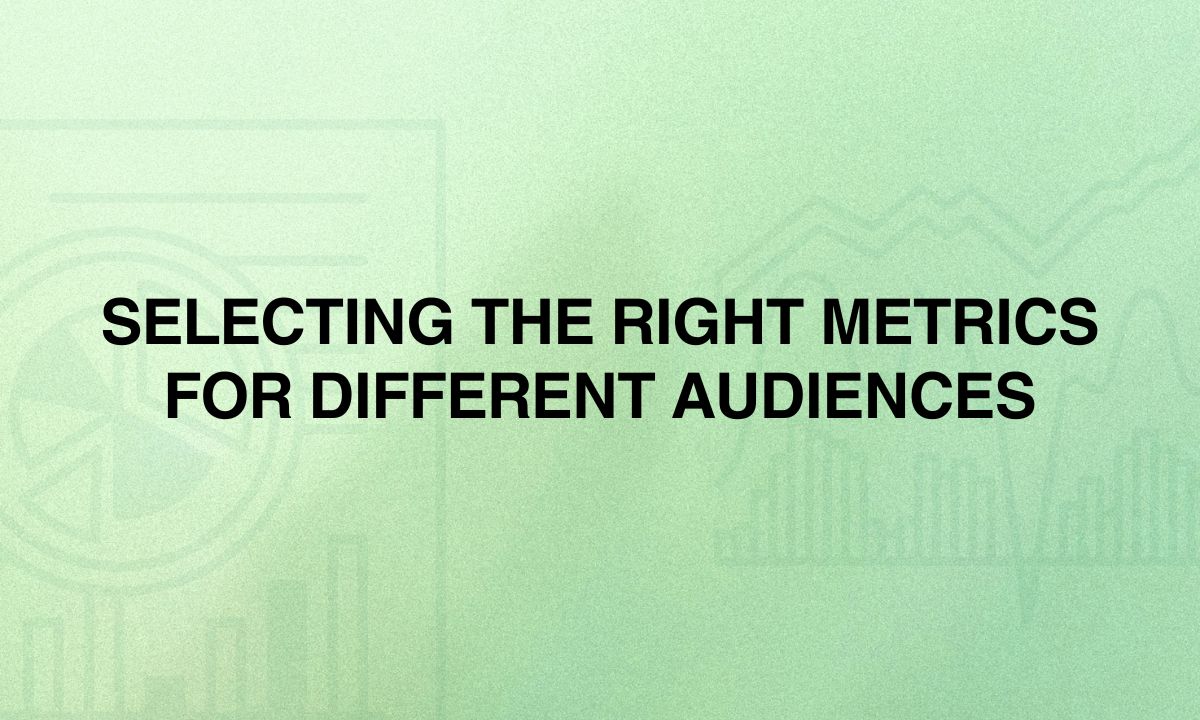
Those business stakeholders within your organization must process information in different ways because each stakeholder group will have different information requirements.
Let’s explore some best practices for choosing the right metrics for different audiences:
1. Executive-Level Audience
Focus on high-level, business-oriented metrics:
– Website traffic that is a result of a natural search and its accrued revenue.
– Organic conversion rates
– Eventually, calculating the return on investments on SEO.
– Effectiveness of these advertisements also lies in the ability to deliver brand awareness and acknowledgment.
– Ensure that you are giving out summaries and graphics that show the difference that SEO has on the general performance of the business.
– Emphasize key findings and management and strategic implications.
2. Marketing and Digital Teams
Dive deeper into performance-focused metrics:
– Organic sessions and the qualitative indicators of user interaction (bounce rate and time spent on pages, for example).
– And site traffic impressions, specific key phrase positioning
– Content performance (based on page view, visitor sources, etc. )
– Site performance issues: crawl errors, overall health of Core Web Vitals, mobile-friendliness, etc.
– Provide more frequently updated statistics and insights to be used for further refinement and problem-solving.
– Offer guidelines for content practice, layout plans that can enhance the user experience as well as SEO recommendations.
3. Content Creators and Editors
Focus on content-specific metrics:
– Organic sessions and/or converted by type of content or topic
– Keywords attracting visitors to specific Web site pages
– Period that the content pages were viewed and bounce rate for the content pages
– Scroller ratings (e.g., scrolling length, movie view time)
– To further assist them propose recommendations to enable them to know the kind of content to post and discover the gaps that are present.
– Suggest content enhancement decisions, content creation strategies, and content reuse strategies.
4. Product and UX Teams
– Highlight user experience and technical performance metrics:
– Largest Contentful Paint, First Input Delay, and Cumulative Layout Shift
– Mobile compatibility and page loading time
– Specifically, bounce rate and session duration were explored as the two variables that would best answer these questions.
– Conversion rates and user flows
– Suggest means by which the overall usage of the website can be enhanced and this has a close relation to enhancing visibility and interaction by the users.
5. IT and Development Teams
– Focus on technical SEO metrics and website health:
– From crawl errors to indexation
– Design of the Website/ internal linking
– Structured data implementation
– These include site speed or its performance in that specific task.
– Privacy and server-related parameters
– Present the results of detailed analysis and indicate the list of priorities that will allow them to solve technical problems and improve the Company’s website.
6. Sales and Customer Service Teams
– Emphasize metrics related to lead generation and customer acquisition:
– Direct Traffic to lead capture pages
– Thus, the conversion rates, lead quality
– Organic traffic to the product or service-related keywords
– Website ranking in local search results (for companies who work in specific regions only).
– Offer information that would enable to bring SEO in parallel with sales and perception of customers.
Just bear in mind that it is always crucial to remember that certain metrics and levels of detail and visualizations may be much more relevant to the business processes and decision-making of some stakeholders rather than to others.
At least once or twice in a while, get feedback from such audiences to make sure SEO reporting is still being of value and relevance.
Best Practices for Data Visualization in SEO Reports
Thus, the use of data visualization is critical to creating meaningful and persuasive SEO insights.

This is why it is necessary to use charts graphs and other visual representations so that the stakeholders can get the highlights and make the right decisions.
Here are some best practices for data visualization in SEO reports:
1. Understand your audience
– Adapt the visualization recipient aggregate by stakeholder and by technical proficiency and information required.
– Do not burden executives with complicated charts and give technical sections more detailed charts and graphs.
2. Prioritize clarity and simplicity
– Choose straightforward chart formats that communicate the information simply.
– Limit the number of visual distractions and avoid using unrelated shapes and colors to distract the viewer’s attention from the essence of the results.
– Ensure that there is a flow of the aspects used in the report such as the formatting, colors, and labels.
3. Highlight the most important metrics
– Choose the specific set of critical KPIs that would provide the most relevant result for your reports.
– To accomplish this, use much larger images for these particular key metrics.
– Give baseline and relative analysis (for instance, yearly, with industry peers) on which the data may be compared.
4. Leverage interactive and dynamic visualizations
– This is done to enable the various stakeholders to have the ability to interact with data through filters, drill-downs, and hover tooltips.
– You should use CHARTS which are ‘DYNAMIC’, that is which can be updated in the contemporary moment when NEW data are entered.
– Include real-time, clickable, and visible control panels for ongoing tracking.
5. Tell a data-driven story
– Sequentially position the images to build a clear narrative of the status of your SEO.
– Annotations should be used to call attention to certain features and feelings and both callouts as well as captions should be used to explain what information should be focused on.
– Integrate statistical information with socio-psychological results and suggestions.
6. Optimize for different viewing platforms
– It should also be possible to scrutable easily from the browser environment on the desktop as well on the mobile platform.
– It is also important to decide whether you want to have several versions of the output reflecting different interests of the stakeholders (for example web presentation vs. PDF report).
7. Use the right chart types for the data
– Line charts: Changes with period
– Bar charts: Difference in value to different categories
– Pie charts: Peculiarities of breaks and ratios
– Scatter plots: Let me explain some correlations between two variables:
– Heatmaps: This means plotting data in two dimensions.
– Treemaps: Retention of the principle of a hierarchical structure and a comparison of the scales.
8. Follow best practices for each chart type
– Expanding on the points made above, the author suggests avoiding the inclusion of more than 2 to 3 data series within one single chart.
– Always stick to a set but related colors for the two parameters and their labels
– On the axes, it is necessary to mention the name of the axis and the units that are used.
– Don’t use the 3D effects which always distort the real data.
9. Leverage data visualization tools
– Google Data Studio: No-cost, customizable reporting system
– Tableau: The application of superior features in data visualization and analytics tools
– Microsoft Power BI: A BI; Business intelligence and reporting tool.
– Databox: It can also combine with changes and many other things for custom dashboards
10. Regularly gather feedback and iterate
– Get feedback from the users on the usability of your visuals.
– In addition, record the level of engagement and feedback to know opportunities for improvement.
– Consequently, always adapt your data visualization strategy concerning users’ needs and current guidelines.
By applying these best practices, it becomes possible to generate reports that will allow for handling large amounts of SEO information, improving the quality of decision-making, and unifying other stakeholders around your SEO efforts.
Frequency of Reporting — Daily, Weekly, Monthly, and Quarterly Reports
It is hence essential to find out how frequently SEO reporting should be undertaken to provide the needed information to the stakeholders at the right time.
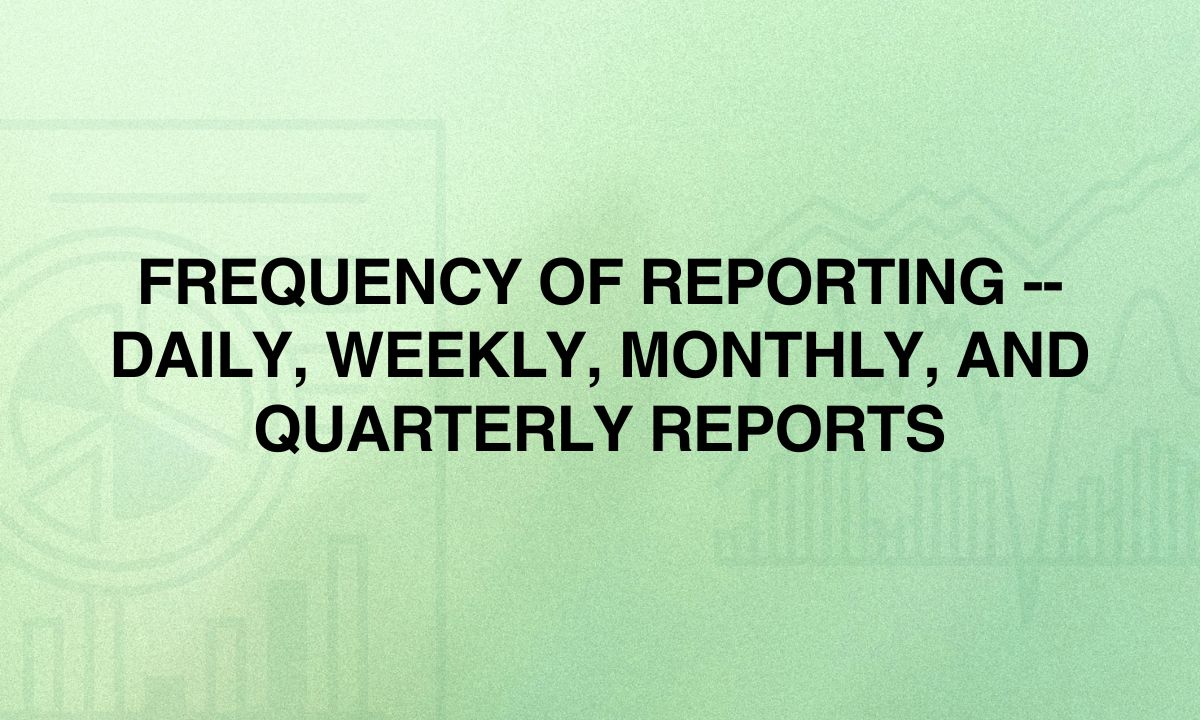
While it’s not a hard and fast rule to have set frequencies for reporting, they do tend to change when dealing with the unique circumstances of your organization and your SEO activities.
Let’s explore the considerations for different reporting frequencies:
1. Daily Reports
– Intended for: Technical teams, individually employed SEO specialists
Purpose:
– Get results and status checks of the website in almost real-time
– If any bad situation arises, try to solve it as soon as possible
– Identify trends or deviations from the normal pattern
Key metrics:
– High or low traffic
– Some of the common problems in indexation and crawling may include
– Core Web Vitals results
– Technicalities and health status of the site
Considerations:
– Give an automatic notification on some relevant change
– Stressing conclusions more than the huge number of results
– Make the report free from a lot of irrelevant and overlapping information, which makes it hard for the reader to understand.
2. Weekly Reports
– Intended for Consumer organizations, interactive advertising agencies
Purpose:
– Understand the existing trends and potential of the performance.
– Evaluate recent efforts being made for SEO.
– These are done in weekly or biweekly optimization cycles
Key metrics:
– Such aspects as Organic traffic and conversions
– Organic position and keyword positioning
– Traffic as well as the interaction of the content with the audience (eyeballs, clicks, etc. )
– Receive updates about the technical state of health of a website
Considerations:
– Some information should be presented at the aggregate level while others should be presented at the micro level
– Subject special shifts and possible discrepancies
– Alphabetically organize proposed by other staff members, These should be plans for the week to come, such as priorities.
3. Monthly Reports
– Intended for: This is due to some of the following reasons: Marketing managers, executive leadership
Purpose:
– Evaluating general SEO effectiveness and advancement
– Explain to the owners how they will benefit from the SEO investments that will be made.
– Co-ordinate SEO activities toward complete business objectives
Key metrics:
– Organic traffic as well as the revenue generated and the return on investment.
– Keyword ranking and its visibility fluctuations
– It, therefore, means that content performance and optimization will affect content marketing.
– Improving the technical aspects of a website and its SEO
Considerations:
– Information overload focuses on the overall outlook and trends that are involved as well as the strategic consequences.
– benchmarking and, where appropriate, comparison data
– Focus on Return on Investment, issues, and recommendations
4. Quarterly Reports
– Intended for: So, in general, executive leadership, C-suite.
Purpose:
– Evaluate the long-term SEO effectiveness and its growth line
– Assess the success of the SEO plan
– Support decisions on how funds and other resources should be allocated to a particular cost center.
Key metrics:
– Organic traffic, revenue, and conversion rate can be defined as follows:
– Such scenarios reflect in the shift in ranking positions of core keywords– Simple changes such as in the technical SEO and to the user experience
– How SEO can help the achievement of marketing objectives
– Considerations:
– It is recommended to arm an extensive, qualitative description.
– When giving jargon, make sure to point at the business sense and strategic connotations.
– It should include the expectations and outlook for the next quarter and the company’s suggestions.
Factors to Consider when Determining Reporting Frequency:
1. Requirements of an organization and the time taken to arrive at desired conclusions
2. The speed at which your industry is changing as well as the changes occurring with SEO.
3. Resources for the report, including the available bandwidth for report creation
4. The needs and wants of the stakeholders as well as the information that they need to have to make decisions that are beneficial for them.
5. As stressed, the proposed AME reporting should align with other marketing and business reporting for the following reasons:
The best frequency of SEO reporting not uncommonly involves multiple frequencies where a high frequency is preferred for tactical work which may be done on a daily or weekly basis while the low frequency is for executive work to be done on a monthly or quarterly basis.
It is equally as important to remember to check in and adjust how often you report as the dynamic changes within the organization also change.
Automated Vs. Manual Reporting — Pros and Cons
When it comes to SEO reporting, organizations can choose between automated and manual approaches, each with its advantages and disadvantages.
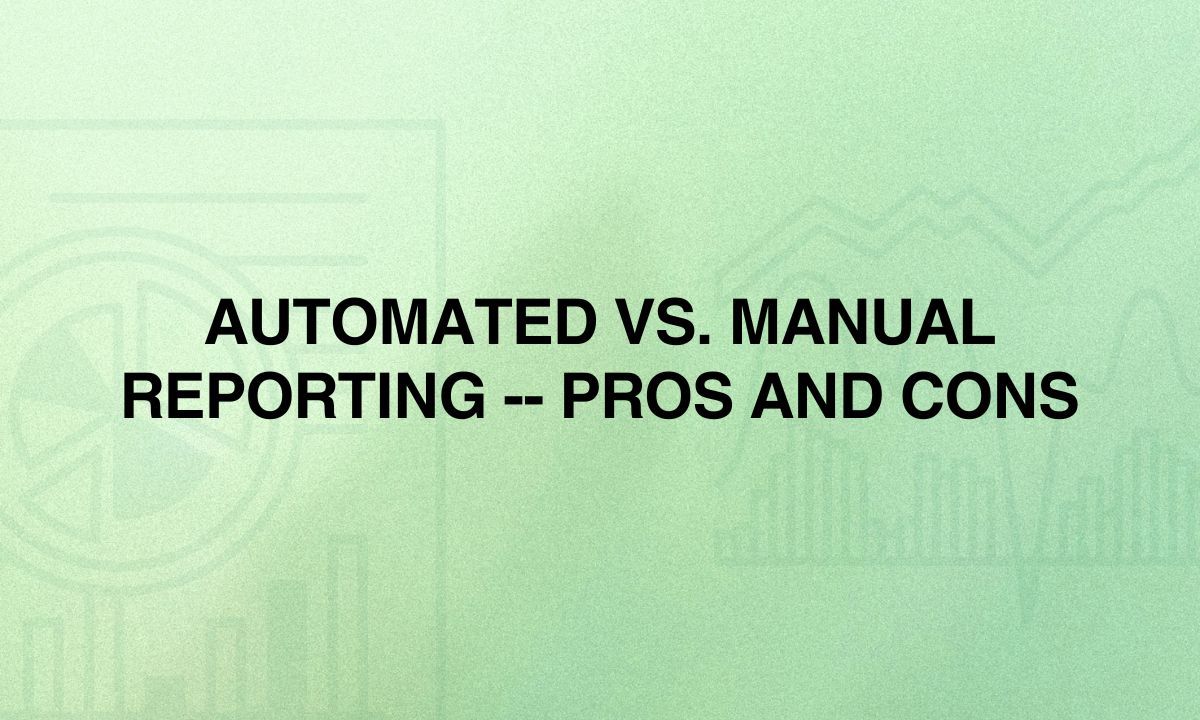
Let’s explore the pros and cons of these two reporting methods:
Automated Reporting
Pros
- Consistency: Automated reports are generated based on predefined templates and data sources, ensuring standardized and reliable reporting.
- Efficiency: Automated reporting reduces the time and effort required to generate reports, freeing up resources for other tasks.
- Timeliness: Automated reports can be scheduled to run at regular intervals, providing stakeholders with up-to-date information.
- Scalability: Automated reporting can handle large volumes of data and multiple data sources, making it suitable for complex or enterprise-level SEO programs.
- Accuracy: Automated tools can extract and process data with a high degree of precision, reducing the risk of manual errors.
Cons
- Lacks Personalization: Automated reports may not be as tailored to the specific needs and preferences of individual stakeholders.
- Limited Customization: While automated tools often offer some customization options, they may not be as flexible as manual reporting.
- Potential Data Gaps: Automated reports are dependent on the data sources and integrations set up, which may not always capture all the relevant information.
- Difficulty with Complex Analysis: Automated reporting may struggle to handle advanced data analysis or storytelling, which often requires a more human touch.
- Dependency on Technology: Automated reporting relies on the stability and functionality of the underlying software, which can be disrupted by technical issues or software updates.
Manual Reporting
Pros
1. Customization: Manual reporting on the other hand gives the preparer more freedom in terms of what is being reported, how it is reported, and where the report is being reported.
2. Personalization: Manual reports allow one to get close to the clients or other users and provide them with only the most valuable data.
3. Advanced Analysis: Manual reporting allows for analysis, context, and storytelling to be used when developing reports and navigating through data.
4. Adaptability: Data collected from manual reporting can be more flexibly updated according to changes in the source of data the needs of users or the reporting frequency and format.
5. Human Touch: On the same note, manual reporting can incorporate qualitative features such as additional observations, opinions of the experts, and an appealing touch that may feel right for some stakeholders.
Cons
1. Time-Consuming: Manual report generation is time-consuming and resource-intensive and could prove unmanageable for any organization that has other large pressing needs.
2. Potential for Inconsistency: In its current nature, manual reporting lacks structure and the format, measurement, and how the information is delivered can vary significantly.
3. Possibility of Errors: Raw data compilation, analysis, and report formulation through manual processing may pose a certain probability of error, thus making the information processed to be questionable.
4. Scalability Limitations: While using manual reporting as the data volume and the number of project participants increase, reporting can become a very problematic task in terms of coverage and scalability.
5. Timeliness: Automated reporting appears to be better than manual reporting since the production and dissemination of reports depend on human factors such as timetables.
Hybrid Approach
Indeed, it is common to see organizations using both methods to take the pros of both sides in their everyday activities. This can involve:
1. Recording the data automatically providing simple report forms and extending them using additional information and suggestions.
2. Using automated report mostly in generating routine and standardized reports while using the manual reports in generating strategic and complex reports.
3. Using templates to prepare the reports but making sure that the content is selected and arranged according to the type of report that will be read by a certain recipient.
As stated before, the decision whether to implement an automated as well as manual reporting system or just one of the two, depends on the needs, availability of resources, and the objectives of the business entity in question.
It is critical to assess the efficiency of the approach used for reporting and make some changes to it from time to time to guarantee the effectiveness of the illustrated SEO data.
Interpreting SEO Data for Actionable Insights
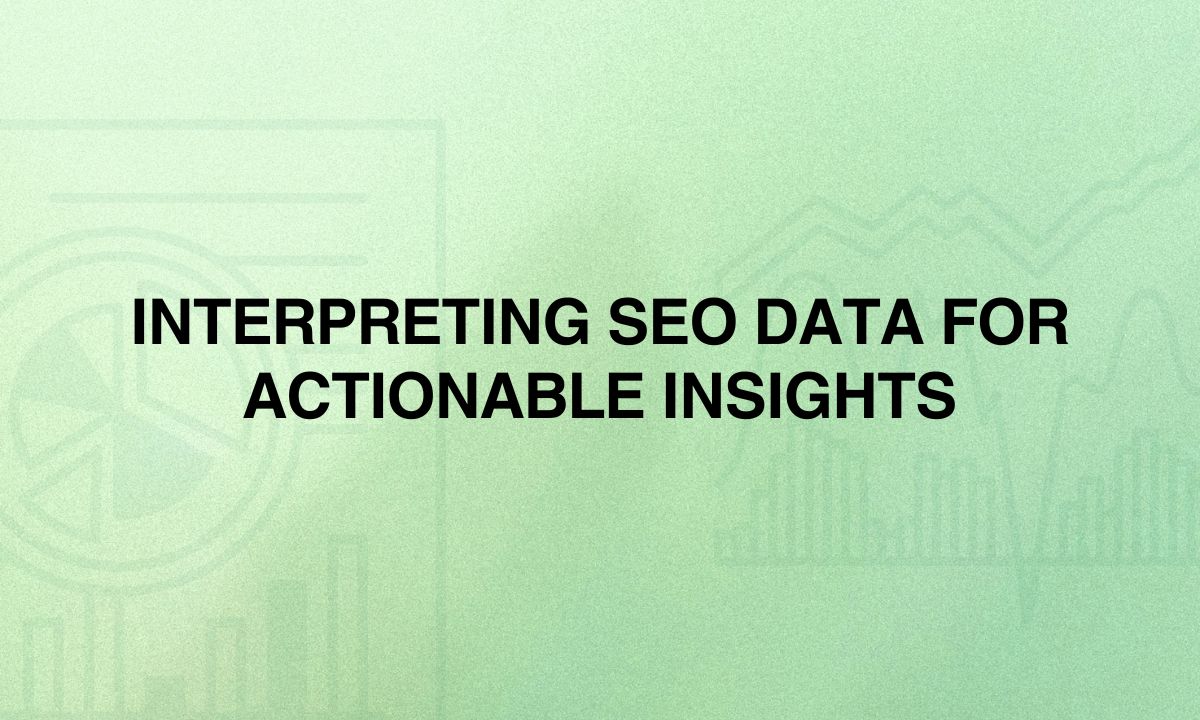
Using SEO Information to Gain Knowledge
Here’s a concise overview of how to interpret SEO data for actionable insights:
1. Identify key metrics — Primarily, it is necessary to track the organic traffic, rankings, CTR, and conversion rates.
2. Analyze trends — While trying to monitor an organization’s performance, look at the trends in the performance in a particular period to see the high or low points.
3. Segment data — Recommend separating metrics by page type, the type of the device, the location, etc.
4. Compare to benchmarks — The performance should be compared to that of the competitors and the industry as a whole.
5. Correlate with actions — Relationships between links with either particular SEO activities or with changes in other parts of the site.
6. Prioritize opportunities — Find out those areas that need the most work according to the provided information.
7. Set goals — Set tangible goals out of findings.
8. Test and iterate — Don’t forget to implement changes while tracking performance functionality, and make necessary adjustments to the strategy.
Analyzing the Impact of Algorithm Updates on Your Performance
Here’s an overview of how to analyze the impact of search engine algorithm updates on your website’s performance:
1. Identify update dates
– Keep abreast with government pronouncements
– Be alert to SEO news websites and discussion boards
– In addition, look for patterns in the change of SERP position
2. Gather performance data
– Organic traffic which is the traffic coming from search engines (Google Analytics)
– Keyword rankings tools (Such as SEMRush, and Ahrefs)
– Organic reach indexes (e. g. SEMrush Visibility score)
3. Compare pre and post-update metrics
– The occurrence of trends before and after the projected update dates are some of the indicators.
– Be sensitive when there’s a shift in traffic or ranking.
4. Analyze affected content
– Determine which of the pages have gained or have lost traffic
– Assume that there are common characteristics of the pages that have been attacked by the malware.
5. Review Google’s guidelines
– Comprehend the range of changes implemented recently (for instance, concerning the content quality or users’ experience.)
– Also use the best practices to determine if your site meets all the industry standards.
6. Examine competitors
– Also, find out if similar effects were observed among competitors
– seek methods employed by sites that advanced post-update
Competitor Analysis Using SEO Analytics
Competitive intelligence using SEO focuses on comparing the competitors’ websites as well as their SEO activities to determine the strengths and weaknesses of your website.
Here’s how to approach it:
1. Identify Competitors
– Direct Competitors: Businesses that are into the production of similar goods or/and provision of similar services as your industry.
– Indirect Competitors: Two competitors that use the same strategy to sell their goods and services in the market where they operate.
2. Gather Competitor Data
Use SEO tools like Ahrefs, SEMrush, Moz, or SimilarWeb to collect key data, such as:
– Domain Authority: Track the rankings of competitors’ sites in search engines.
– Organic Traffic: Generic information about the share of traffic derived from organic search should be estimated for competitors.
– Top Keywords: Find out what people are searching for that leads them to your competitors’ websites.
– Backlink Profiles: In the case of a web of competitors’ pages, try to estimate the number and quality of backlinks.
– Content Analysis: Reviewing their content and best-performing pages and uncovering their content gaps.
– Site Structure & Technical SEO: Evaluating their site for such factors as structure, loading speed, and optimization for mobile devices and more.
3. Analyze SEO Metrics
Focus on key metrics to understand competitors’ SEO performance:
– Keyword Rankings: To keep track of your competitor’s placement in terms of the location that they occupy for your keywords.
– Content Gaps: Also, list all keywords or topics that your competitors are ranked for, but you aren’t.
– Backlink Strategies: That way, one will have to turn their attention to the domains linking to competitors as well as backlink acquisition strategies.
– Top Pages: Discover what landing pages generate the most traffic to your competitors’ websites.
– Site Speed and Mobile Usability: Consider the effectiveness of your rival web resources regarding such aspects as page speed, mobility, and user-friendliness.
4. Compare Competitor Performance
Create a comparative analysis by examining:
– Keyword Overlaps: What are the keywords that you and your competitors target and which are the missed ones?
– Content Strength: Just how compelling is the content that a site offers in comparison to what theirs is? Thus, when selecting articles one should look for length, depth, and multimedia usage.
– On-Page SEO: One can compare aspects such as titles, meta descriptions, internal links, and even the schema markup.
– Technical SEO Issues: Find technical problems that can cause negative SEO effects on competitors’ websites such as link nack or slow load speed.
5. Benchmarking
Use the gathered data to set benchmarks for your SEO performance:
– Rankings: Target keyphrases and to do this, it can mirror competitor positioning.
– Backlinks: Fix backlink goals depending on the competitors’ profiles.
– Content Creation: To organize the plan and deal with identified gaps in competitors’ strategies, as well as enhance their shortcomings.
6. Develop an Action Plan
Based on the insights gathered from competitor analysis:
– Keyword Strategy: Look for new keywords that rivals are targeting whereas you do not while focusing on depth.
– Content Plan: Make or improve articles that have higher levels of depth, topics, or usage. Make or improve articles that provide higher quality than rivals.
– Backlink Acquisition: The next tactic to employ is to come up with a plan that will ensure you acquire quality back-links from established sites.
– Technical SEO Improvements: This involves addressing any technical problems that might exist in your site in addition to ensuring that the site is responsive and is loaded on the internet speedily.
7. Monitor Competitors Regularly
Since SEO is not a static process, it is crucial to continually check competitors’ actions and reactions to changes. Subscribe to notifications, concerning such changes as rankings fluctuations, new backlinks, and updated materials.
Uncovering Content Opportunities Through Search Data
Using search data to discover content possibilities includes determining potential topics and niches that your target audiences aren’t getting from competitors as well as content that your audience would be interested in but your competitors have not supplied them.
Here’s how to uncover these opportunities effectively:
1. Keyword Research
– Seed Keywords: First find general, wide keywords that relate to the industry you are in and narrow down to your specialized area.
– Long-Tail Keywords: There is nothing wrong with using Google Keyword Planner, Ahrefs, SEMrush, or Moz to find long-tail keywords that hint at users’ intent. Such generally have less competition and hence higher chances of converting into sales.
– Search Volume & Difficulty: This requires one to look for keywords that are popular enough that they will generate traffic but not too popular in that they would be difficult to rank for.
2. Analyze Search Intent
– Informational Queries: Concentrate on the keywords that will tell you the user wants to learn (e.g., “how,” “what”).
– Navigational Queries: Define how people use branded keywords to search for a certain website or a certain product.
– Transactional Queries: Locate words with a highly commercial connotation (e.g., ‘purchase,’ ‘discount’).
– Commercial Investigation Queries: These are the searches made by users comparing various alternatives (for instance, ‘’the best X for Y ’’).
Thus, it is crucial to harmonize your content with the main purpose behind such terms to match users’ expectations.
3. Identify Content Gaps
– Gap Analysis: You can also use SEO tools where you input your competitors and then find out that they are ranking for this keyword and you are not. This can point to areas and topics for which your content is wanting.
– Topic Clusters: They are the smaller clusters of related topics that you haven’t fully discussed but your audience is interested in. Ensure that the content is properly categorized based on themes for it to be easily located.
– SERP Features: Search for chances to develop content that could be associated with features such as the featured snippet, PAA box, or local pack..
4. Leverage Competitor Content Analysis
– Top Pages: Determine, what type of content attracts the most traffic to your competitors’ sites. Next, enter their blog and use Ahrefs or SEMrush to determine what kind of content their audience is interested in.
– Content Type & Format: Analyse the type of content used by successful competitors such as through blog posts, videos, and infographics. Are there formats that they are not using and could be a potential chance for you?
– Content Depth: High-ranking low-quality competitors’ content provides an opportunity for you to come up with high-quality and detailed content on the same subject as the competitors.
5. Analyze SERP Trends
– Search Features: Take notice of features that appear on SERPs such as rich snippets, video results, and FAQ sections. Since Google tends to rank some content types such as videos or lists more often, it would be wise to create content in such a format.
– Trends & Seasonality: Look for keywords that can be classified as temporary keywords, keywords that may be relevant for a limited period only. Such patterns can be easily identified with the help of Google Trends.
6. Discover User-Generated Questions
– Forums and Communities: Take a look at such platforms as Quora, Reddit, or specific niche forums where people post questions regarding some sphere of activity. Such platforms are useful for identifying the pain points of users and content that are still missing from the platforms.
– Google’s People Also Ask: The suggestions in the SERPs tell you what questions your users might have and what they would like you to answer in your content.
– Answer the Public: This tool provides questions according to the search data so you can define what people are interested in within your field.
7. Maximise Internal Site Search Statistics
– Site Search Analytics: Look into your website’s internal search tool and examine search data. This can show where your audience might be interested in something but they are not able to easily find it on your site.
– Refine Navigation: Employ it to further enhance the site structure and come up with the material that will be helpful to the users and relevant in terms of their searching activity.
8. Use Google Search Console
– Performance Reports: Look for keywords that your site appears on but which it is ranking in lower positions say position 5-20. These are areas of opportunity for content optimization to get those rankings up further.
– Click-Through Rate (CTR) Optimization: Search for the web pages that have received many impressions but the CTR is extremely low. Optimize the titles, meta descriptions and texts for the users.
9. Topic Generation with the help of AI Tools
– Content Ideation Tools: Engage MarketMuse, Frase, or Clearscope to come up with the topics based on search data and to find out the gaps in the content and rich keywords.
– Semantic Analysis: It is also important to discover other concepts and keywords that are connected to the main topic and can make your content more appealing to search engine bots.
10. Refine Your Content Strategy
– Content Pillars: Create subtopics for the main themes identified through a search analysis. These should be informative and go to other more specific pages related to the topic in question.
– Regular Audits: It is recommended to return to the content analysis for misalignment with the search data trends and for discovering new opportunities.
Key Tools for Uncovering Content Opportunities
– Google Keyword Planner (for making use of keywords for search volume)
– Google Trends (for the topics of the day)
– Google Analytics and Google Search Console (for traffic and indexing monitoring) Ahrefs / SEMrush/ Moz for competitor analysis and keyword gap analysis.
– Answer the Public/QuestionDB (for user questions)
– Google Webmasters (for analyzing the performance data and different optimization guidelines)
This approach will guarantee that your content marketing strategy is based on users’ genuine needs, which would help with keyword targeting, content gaps, and competition.
Using SEO Analytics to Inform Content Strategy
If you use SEO analytics to develop great content or improve existing content, then it will help in the following ways:
A combination of SEO tools and platforms helps you base your decision-making process on creating, optimizing, and promoting different types of content.
Here’s a step-by-step guide on how to use SEO analytics to shape your content strategy:
1. Audit Your Existing Content
– Content Performance Analysis: Analyse the existing content using Google Analytics, Google Search Console, or any other SEO tool such as Ahrefs, SEMRUSH, etc. Focus on:
– Top-performing pages: To that end, they should determine which of the content is already generating traffic and conversions.
– Low-performing pages: Identify the page stuff that is not attracting the targeted traffic and requires extra fine-tuning or reshaping.
– Engagement Metrics: Time spent on the structure of the page, the percentage of bounce, and shares in social networks will help identify popular themes.
– Content Gaps: Use competitor analysis to find out what topics your competitors cover while showing which topics you don’t cover extensively or at all.
2. Keyword Research and Prioritization
– Discover High-Value Keywords: Google Keyword Planner, Ahrefs or SEMrush can help you choose keywords that have a lot of traffic, moderate competition, and, of course, relevance to the sphere your business belongs to.
– Focus on Search Intent: Group keywords according to their type of search (information seeking, location, purchase, and company research) and ensure your content matches the type of search.
– Long-Tail Keywords: Ever focus on such long word phrases that indicate less traffic volume but possess local traffic intensity largely having conversion capacity.
– Keyword Difficulty: Claim higher keyword positions that make the most sense for the amount of traffic they generate and the amount of competition.
3. Content Optimization
– On-Page SEO: Renew old content by enhancing the title tags, meta description tags, header tags, and keywords tags among others. Remember, make sure that you appropriately space your content such that the search engines can easily crawl through it.
– Internal Linking: Optimise navigation within your articles to enhance the SEO and the way users engage with your website. Link to other related articles to increase users’ time on the site and spread link juice across your content.
– Content Updates: However, most, if not all, of the content is the most popular kind of content that needs to be updated after some time. Applies new data, changes statistics, and still needs improvement of readability to increase its value and positions.
– Featured Snippets & SERP Features: The best ways of making content to show rich snippets like the featured snippets, image packs or video carousels are by formatting the content to provide simple and concise answers to the most common questions.
4. Content Creation Strategy
– Content Clusters: Construct a pillar-cluster strategy in which you have a large ‘pillar’ that covers a large topic and a ‘cluster’ that goes more in-depth into that topic. Scrutiny of this strategy shows that SEO can benefit through the establishment of authority in a certain area and better internal linking.
– Content Types and Formats: Determine the usage of SEO analytics to find out, which content formats are more effective (blogs, videos, infographics, podcasts, etc.). Web formats may be needed for the particular users and these formats can achieve different usability levels in terms of search results.
– Competitor Content Analysis: Perform a content strategy audit on your competitors. Seek out what kind of content they are producing the most and search for how you can do it in a much more informative and detailed manner or areas that they don’t necessarily write on.
5. Match Content with Users’ Activities
– Audience Insights: By using services such as Google Analytics then one will have a good understanding of the demographic nature, interests, and behavior of the targeted audience. Market particularly to these preferences for these providers to enhance the engagement rate and conversion as well.
– User Journey Mapping: Customer Map to develop content for all of the funnel stages. Incorporate SEO evaluation to know the kind of content that users interact with concerning awareness, consideration, decision, and post-purchase.
– Content Personalization: One should incorporate this kind of data to adapt content recommendations and tailor them for specific user groups. If properly implemented, dynamic content that changes depending on the user’s past actions will increase the rate of conversion.
6. Competitor SEO Analysis
– Backlink Profile Analysis: Take a closer look at your competitors’ backlink profiles to uncover the content that naturally attracts better links. Produce similar or better content with the same aim.
– Keyword Gap Analysis: Another way is to make the keyword gap analysis for keywords for which your competitors are ranking better than your site. Thus, keep this knowledge in mind as you work on creating content.
– Content-Length & Quality: Check the length and the extent of your competitor’s most popular content pieces. Make use of this data in benchmarking your content so that it covers as many aspects as possible to be useful to the users.
7. Technical SEO for Content
– Site Speed Optimization: Optimise your images, work on your server’s response time, and make use of membership and browser cache. It reveals that site speed is a ranking factor and that any change in the speed of the site changes the experience of the users.
– Mobile Optimization: This means that search engines are favoring sites that are mobile friendly and in turn, you should ensure that your content is more responsive to the mobile customers. The web design principles of using responsive design, and fast-loading pages, mobile-friendly designs, play a vital role in SEO, as well as overall usability.
– Structured Data: Use structured data (schema markup) to assist search engines in terms of understanding your content, and getting a chance to get a preview with such features as review stars or events, etc.
8. Monitor and change your strategy
– Track Keyword Rankings: It is advised to track keyword rankings from time to time to evaluate your content strategy. Make sure to use analytics as often as possible and utilize Ahrefs or SEMrush to monitor the progress and define stronger and weaker points.
– Performance Reporting: It also helps to review the SEO reports on traffic, changes in ranking, and other activity frequency. It is necessary here to change the creation of content reflecting the facts of the performance to be in harmony with the algorithms of search engines and their users.
– A/B Testing: Try out various forms of content, title tags headlines, and the various CTAs to improve engagement and conversion rates. Engage the A/B testing tools to determine what aspects get a favorable response from your audience.
9. Maximising the use of Analytics to support content promotional strategy
– Content Distribution: Learn which Social Media Platforms and channels bring in more traffic to your content. Direct your promotion on these channels and adjust your promotion strategy according to the results.
– Social Sharing: Evaluate the relevance of the social shares for content marketing. It was also found that content that is popular on social networks yields even further SEO benefits from the resultant exposure and backlinks.
– Influencer and Outreach Campaigns: Search for individuals or websites that could re-tweet or post your content. Many links can be discovered through SEO analytics to build on them and to get your content out further.
10. Focus on Long-Term Growth
– Evergreen Content: Produce material that not only is still useful to readers but stimulates their interest in the site after a specified period has elapsed. Such content often needs to be updated less frequently and can thus turn into a constant stream of visitors.
– Content Refresh Strategy: Thus, set key steps that would help update out-of-date content to keep its relevance and rank high. Now and then you find some content that could benefit from some SEO updates as informed by the SEO analytics.
Key Tools for SEO Analytics
– Google Analytics & Google Search Console: Traffic analysis of user behaviors as well as performance reports.
– Ahrefs/SEMrush/Moz: To use as a keyword, for backlink analysis and to know competitors’ activities.
– Screaming Frog: For on-page SEO and technical SEO.
– Hotjar/Crazy Egg: For analyzing user behavior with heatmaps and recordings of user sessions.
SEO analytics can be used effectively to create not only a great and efficient content plan but also one that has a positive impact on the user’s personal or company’s bottom line.
Advanced SEO Analytics Techniques
Segmentation Strategies for Deeper SEO Insights
Segmentation strategies for SEO insights
1. Audience Segmentation: The demographic data, and the user’s mode of device, and behavior.
2. Keyword Segmentation: Branded and non-branded keywords, paid-by-PEC, cost-per-click and cost-per-impression campaigns
3. Content Segmentation: Type, topic, recent
4. Traffic Source Segmentation: Organic over the other forms of channels, Referral, Search Engine
5. Geographic Segmentation: Basically, they include country, regional, and local Search Engine Optimization.
6. SERP Features Segmentation: High qualified results; Organic vs Paid
7. User Journey Segmentation: Stages to the funnel, conversion perspectives
8. Behavioral Segmentation: This was about the use of analytics for the creation of custom segments.
9. Time-Based Segmentation: The market as well as its performance over several past years and other factors like seasonal influence.
10. Technical SEO Segmentation: Loading time, mobile, versus desktop, indexing
Benefits
– Improved personalization
– Better ROI
– Deeper insights
– Targeted optimization
Tools: Google Analytics, GSC, Ahrefs/SEM rush, Screming Frog
It opens up possibilities to narrow down the results and analyze them for patterns that may not be visible if the data is pooled together making SEO more efficient.
Predictive Analytics in SEO — Forecasting Trends and Performance
Forecasting in SEO entails the use of data and machine learning to anticipate the future trends of the rankings and the implementation of measures to correct trends that businesses do not desire.
Here’s a concise overview of its applications:
Key Applications
1. Historical Data Analysis
– Traffic Trends: To forecast the current traffic, try to analyze the past traffic.
– Keyword Performance: Thus using the historical data we can identify the keyword, which has the potential of yielding higher traffic.
– Conversion Rates: Monitor and predict the conversion behavior.
2. Identifying Emerging Trends
– Trend Analysis Tools: There are special sources that can be used to identify the growth of queries for certain words, such as Google.
– Seasonality Prediction: Expected change of seasonal search volume.
– Topic Modeling: Apply natural language processing to identify new topics.
3. Traffic and Ranking Forecasting
– SEO Traffic Forecasting: A key efficiency is a forecast of the future level of organic traffic.
– Ranking Prediction: Use the factors to be able to forecast the position of the keyword.
– Scenario Planning: Illustrate various SEO approaches so that one can estimate the real-life repercussions.
4. Behavioral Predictions
– User Behavior: Predict the behaviors that you expect from users when they visit your site.
– Customer Journey: Make accurate predictions concerning the paths the users will follow, and where they are most likely to exit.
– Engagement Metrics: Make future engagement expected by using past data.
5. Content Performance Forecasting
– Content Lifespan: Guarantee how long the new content of a site or blog will remain useful to visitors.
– Content Gaps: Rather, they should identify emerging content areas that will require its attention in the future.
– CTR Predictions: Estimate new articles’ Click-Through-Rate (CTR).
6. Backlink Analysis
– Profile Forecasting: Ascertain the trajectory of growth of your backlink profile.
– Link Impact: Determine with what impact backlinks of a certain type will be accompanied.
7. Competitor Analysis
– Competitive Strategies: A forecast of competitors in the market or business.
– SERP Competition: Categorize the level of competitive forecasts of search positions.
8. Algorithm Impact Prediction
– Historical Analysis: It uses a review of past algorithm impacts to predict any future algorithm impacts.
– Sensitivity Analysis: Imitate impacts from numerical alterations that an algorithm might undergo in the future.
9. SEO Investment Forecasting
– Budget Allocation: Be able to predict the values of ‘x’ to determine ROI on different SEO campaigns.
– Revenue Projections: OM (Organic Search Motors) – verify and estimate the growth of revenue through organic traffic.
10. Automated Tools
– AI-Driven Tools: Check stops such as MarketMuse for automated insights.
– Custom Models: Develop specific kinds of predictive models using programming languages.
Benefits
– Proactive Strategy: Change to expecting trends.
– Resource Optimization: Concentrate on the fields that bring high returns.
– Competitive Edge: Aim at being unique to create a better competitive advantage than the competitors have.
– Accurate Forecasting: To enhance the quality of planning and make better decisions on problems.
Challenges
– Data Quality: The tool depends on past figures History is the basis for forecasts.
– Algorithm Changes: Fluctuations can pose a problem to the forecasts.
– Complexity: Custom models on the other hand are a bit complex and need high-level skills.
The integration of predictive analytics into SEO can improve anticipation of trends, management of resources, and competition.
Machine Learning Applications in SEO Analytics
Machine learning is an important technology that adds depth to insights, automates processes, and makes these predictive, hence improving SEO analytics.
A quick rundown of the most important applications of this technology follows.
Key Applications
- Content Optimization
Topic Modeling: That is when ML identifies related topics for comprehensive content creation.
Natural Language Processing (NLP): BERT and its ilk analyze content for user intent and help with content generation.
– Sentiment Analysis: Provides insight on user-generated content to help shape and create messaging.
- Keyword Research
– Keyword Grouping: Automates keyword grouping based on intent and relevance.
– Intent Detection: Finds the intent of queries to match content with user needs.
– Keyword Prediction: Pinpoints emerging keywords one should target before they saturate.
- Predictive Analytics
– Traffic and Ranking Predictions: This makes predictions on future traffic and ranking changes based on historical data.
– Algorithm Update Predictions: It can predict the effects of search engine algorithm updates.
– User Behavior Forecasting: It predicts how users will interact with it, enhancing site layout.
- Automated SEO Audits
– Technical Audits: The tools make provision for automated identification of SEO issues.
– Content Audits: This shows content performance and recommendations.
– Anomaly Detection: This will outline abnormal fluctuations in SEO metrics.
- Backlink Analysis
– Quality Assessment: It will grade your backlinks for prioritizing the efforts of link building.
– Spam Detection: It finds those toxic backlinks that may destroy site rankings.
– Automate Outreach: It automates outreach in link-building activities.
- User Experience Optimization
– Personalization: This feature ensures that customized content is delivered based on user behavior.
A/B Testing: Automation of testing site elements for better engagement.
Behavior Analysis: Providing heatmaps to optimize site design.
- Voice Search Optimization
Query Analysis: Optimizes the content for conversational search.
Long-Tail Keywords: Identifies keywords that best suit voice search.
- SERP Features Optimization
Featured Snippets: Predicts the content types most likely to appear in snippets.
-Rich Results: Identifies opportunities for enhanced search results.
- Competitor Analysis
-Content Strategy Analysis: The competitors’ content is analyzed to identify the gaps and opportunities.
-Ranking Predictions: Forecasts that predict the future SEO performance of competitors.
- Automation of Routine Tasks
-Automated Reporting: Automatic generation of insights, without needing manual effort.
-Keyword Recommendations: Tools automate keyword research for you.
– Content Creation: It assists in developing drafts of SEO-friendly content.
Benefits and Challenges
Benefits: It will allow scalability, enhance accuracy, and automate repetitive and routine tasks.
Challenges: Data quality, change in algorithms is continuous, and implementation is complex.
Machine learning has transformed the way SEO applies complex tactics and strategies and enables any business to stay competitive in the digital environment.
Voice Search Analytics: Preparing for the Future of Search
But voice search is evolving the way people look for information, users are taking more dependencies on voice assistants like Google Assistant, Amazon Alexa, and Siri.
Return businesses need to shift to voice search analytics. Here is a simplified approach:
1. Growth of Voice Search
– Popularity: Due to the easiness of smart speakers and mobile assistants, voice search gained momentum.
– Conversational Search: People often use complete questions instead of merely typing keywords.
– Local Oriented: Voice search often contains local-oriented information like local businesses or other particular entities.
2. Voice Search Analytics Metrics
– Query Length: The voice queries are longer and more comprehensive.
– Questions Format: The majority of voice searches take the form of a question and, therefore, help in generating content.
– Device Insights: Understanding the devices in usage when it comes to voice search helps you optimize user experiences.
– Conversion Rates: Record how far your voice searches’ conversion rates go compared to the traditional search.
– Local Performance: Monitor local metrics that make sense for voice search concerning the visibility of your business.
Featured Snippets: Organize content in such a way that voice search results provide direct answers.
Local SEO: Google Business Profile should be updated, and location-based keywords must be used.
Schema Markup: Adding structured data is a vital method by which more of your content will be shown for voice searches.
Mobile Optimization: Since voice searches are coming through mobile devices, your website should be mobile-friendly.
4. Content Development
– Direct Answers: Provide content that will answer common industry questions.
– FAQ Pages: Create FAQ pages that answer specific questions efficiently.
– Conversational Tone: Create your writing in a voice-like tone because voice searches have increased.
– Local Content: Create locally-oriented content with targeted keywords.
5. Technical Factors
– Page Speed: The website should be fast since users need quick answers.
Mobile-First Design: Ensure responsive design for mobile users.
Secure Website: Use HTTPS to improve ranking potential.
6. Voice Search Tools
Google Search Console: It analyzes the queries bringing users to your site.
Voice Search Analytics Tools: Avail platforms like SEMrush and Ahrefs for voice search data.
– Industry Resources: Follow Voices like Voicebot.ai to keep updated on recent trends and valuable insights.
7. Future Trends
– Multilingual Search: Target voice search across the globe with optimization for multiple languages.
– AI Integration: Move with new developments in AI that will finally handle advanced voice search capabilities.
– Voice Commerce: Optimizations of e-commerce websites for voice-enabled shopping experiences.
8. Challenges
• Incomplete Results: As most voice searches tend to come up with one result, competition increases.
• Changed User Behavior: The subtlety of voice queries requires an adjustment in strategy.
• Analytics Gaps: Most platforms have a hard time distinguishing between voice and text search data.
The bottom line is that as voice search grows, optimization will only become more crucial. Shift the focus onto relevant metrics, natural language content, and local SEO to be competitive in the changing search landscape.
Local SEO Analytics — Measuring Performance in Specific Geographic Areas
In any case, there is little doubt that machine learning will remain one of the leading players in shaping the future of SEO analytics with enriched insight, automation, and predictive capability.
Following is a brief outline of some of the key uses:
1. Content Optimization
– Topic Modeling: ML identifies related topics and keywords which can give comprehensive insights on creating content.
– Natural Language Processing: BERT, GPT among other tools study content to enrich optimization regarding user intent and help in generating content.
Sentiment Analysis: It helps to understand the effectiveness of messaging by text analysis of user-generated content.
2. Keyword Research
• Keyword Grouping: Automatic categorization of keywords into groups based on similarities and intent.
• Intent Detection: It helps the queries in analyzing to better align the content with the needs of users.
• Keyword Prediction: Identifying up-and-coming keywords based on search trends is done through this.
3. Predictive Analytics
– Traffic Forecasting: It analyzes the trend in historical data to predict future traffic and ranking changes.
– Algorithm Update Forecasting: It predicts the effect a search engine algorithm update could have on a website.
– User Behaviour Forecasting: It predicts future user interaction with a website based on past behavior.
4. Automated SEO Audits
– Technical Audits: Tools automate the process of identifying SEO issues such as broken links.
– Content Audits: Analyzes the quality and relevance of the content for optimization.
– Anomaly Detection: Unusual changes in SEO metrics are found.
5. Backlink Analysis
– Quality Assessment: The quality assessment of backlinks would help in prioritizing link-building work.
– Spam Detection: It identifies the toxic links that might harm the ranking of a site.
– Automated Outreach: Automates finding and reaching out to potential link partners.
6. User Experience (UX) Optimization
– Personalization: Provides personalized content to users according to their behavior.
A/B Testing: Automates the testing of on-site elements for better engagement.
Behavior Analysis: Do heatmaps to optimize site design.
7. Voice Search Optimization
– Voice Query Analysis: Optimizes your content to appear for voice queries in natural language.
– Long-Tail Keyword Optimization: Recognition of keywords actually used by voice searchers.
8. SERP Features Optimization
– Featured Snippets: It analyzes content to improve the possibility of being included in snippets.
– Rich Results: It finds opportunities to make rich results in search using schema markup.
9. Competitor Analysis
– Content Strategy Analysis: Analyzes competitors’ content and backlinking strategies.
– Ranking Predictions: Forecasts future SEO performance for competitors.
10. Automation of SEO Tasks
– Automated Reporting: Provides insights with no need for manual work.
– Content Recommendation: Topic and keyword recommendations are made by them according to their performance.
Content Generation: They help in drafting SEO-friendly content.
Challenges and Benefits
Poor quality of data, adapting to the changes in the algorithm, and complexities within model implementations are some challenges.
– Benefits: Scalability of processes, improved accuracy, and automation of repetitive tasks.
The general contribution of ML to SEO is by deepening the insights and making possible complex strategies that put a firm ahead of the game in the digital environment.
Overcoming Common Challenges in SEO Analytics
Dealing With Incomplete or Inaccurate Data
Key ML Applications in SEO
- Content Optimisation
Topic Modelling: Identify allied topics for comprehensive content.
Natural Language Processing-NLP: Analyse content for user intent optimization and to create content.
Sentiment Analysis: Assess user-generated content for messaging.
- Keyword Research
Keyword Grouping: Provide an automated categorical grouping of keywords based on intention and relevance.
– Intent Detection: The analysis of queries to match the content with the needs of users.
– Keyword Prediction: The identification of growing keywords based on search trends.
- Predictive Analytics
– Traffic and Ranking Predictions: Predictions about future changes in traffic and ranking based on historical data.
– Algorithm Update Predictions: Anticipating Impacts of SE Algorithm Changes.
– User Behavior Forecasting: Users predict how users will interact with it based on previous behavior.
- Automated SEO Audits
– Technical Audits: Automate identification of SEO issues, such as broken links.
– Content Audits: Analyze the quality and relevance of content concerning optimization.
– Anomaly Detection: Detect unusual changes in SEO metrics.
- Backlink Analysis
– Quality Assessment: Evaluate the quality of the backlinks to prioritize link-building efforts.
– Spam Detection: Identify bad backlinks that hurt rankings.
– Automated Outreach: Automate outreach in link-building processes.
- UX Optimization
– Personalization: Serve users with personalized content, based on their user behavior.
– A/B Testing: Automate testing of site elements to improve engagement.
– Behaviour Analysis: Optimize the design of a site using heatmaps.
- Voice Search Optimization
– Voice Query Analysis: On-page optimization for natural language-based queries.
– Long-Tail Keyword Optimization: Identifies the voice search-based keywords.
- SERP Features Optimization
– Featured Snippets Prediction: Content analysis to allow you to feature in them.
– Rich Results and Schema Markup: Finds the potentiality of enhanced search results.
- Competitor Analysis
– Competitive Analysis of Content Strategy: Perform competitor research on content and backlink strategy.
– Ranking Predictions: Predict competitors’ SEO performance based on a given period.
- Automation of SEO Tasks
– Automated Reporting: Zero-manual-effort insights.
– Content Recommendations: Automatic keyword and topic recommendations based on performance.
– Content Generation: Automatic suggestions of a draft of SEO-friendly content.
Challenges and Benefits
Challenges: Quality of data, changes in algorithms, and complications in implementation.
Advantages: Scalability, better accuracy, and automation of repeat tasks.
Machine learning is taking SEO to the next level with more intuitive and advanced practices to keep businesses competitive in the digital world.
Addressing Data Discrepancies Between Different Tools
Resolving discrepancies in the data across the tools will ensure the accuracy of SEO analyses and decisions.
In many cases, discrepancies result from methodological differences in collecting data, frequency of reporting, or from metric definitions. Simplified Procedure for Resolving Such Issues
- Locating Sources of Discrepancy
– Metric Definitions: Make sure metrics in Google Analytics, such as “sessions,” are identically defined as those in other tools.
– Data Collection Methods: Many tools would sample or use raw data; hence, discrepancies occur.
– Tracking Setup: This inconsistent tracking brings about differences in reporting.
- Harmonize Metrics
– Unify Metrics: Metrics need to have the same meaning and be calculated similarly across all tools.
– Document Discrepancies: Metric definitions and calculations will have to be tracked in a spreadsheet.
- Align Reporting Periods
– Same period is measured for data comparisons to avoid discrepancies.
– Real-time vs. historical: Recognize when data is real-time or historical.
- Research problems in tracking
– Tracking codes: Check that tracking codes are implemented properly.
– Tag Management Systems: Ensure all tags fire correctly.
- Attribution Model Analysis
– Know the Models: The attribution models may be different in different tools.
– Standard Settings: Ensure that the settings of attribution are the same to ensure apples-to-apples comparisons.
- Leverage Aggregation Tools
– Data Aggregation Platforms: Employ tools like Google Data Studio to aggregate your data in one place from a variety of sources.
– Custom Reports: Build reports that pull in data from various tools to be able to view side by side.
- Cross-check with Other Sources
– Secondary Data: Validate the results using CRM systems and server logs.
– Surveys: Gather qualitative insights to support trends in the output.
- Minimise Sampling Errors
– Know Your Sample: Understand the error that will occur due to sampling.
– Raw Data: Use unsampled reports for critical accuracy requirements.
- Collaborate Towards Solution
– Check Documentation: Look into onboarding support for all tools.
– Seek Support: Reach out to support teams in case of continuing discrepancies.
- Regular Audits
– Periodic Audits: Run periodic checks of data collection setups.
– Validation Checks: Validate data against benchmarks or external sources.
- Avail Data Integration
– Tool Integration: Connect your tools to have the same flow of data.
Unified Platforms: Avail yourself of platforms that collate the data in one place for a cohesive view.
- Document Findings
Record Discrepancies: Maintain records of discrepancies and details on resolution.
Communicate: Communicate findings with relevant stakeholders by explaining the implications of such discrepancy.
This will ensure any discrepancy in the data is taken care of and eventually helps you with correct analysis, hence improving your decision-making skills in SEO.
The regular audits, apart from communicating with the support teams of the tools, will keep the data reliable for strategizing.
Managing Large Volumes of SEO Data Effectively
Massive SEO data must be managed in a more systematic process of organization, analysis, and reporting.
Here’s a simple checklist for SEO data management:
- Data Organization
– Data Categorization: Group data into categories like keyword performance, traffic sources, and technical SEO issues so that it will be easier to manage.
– Tagging and Labels: use analytics tool tags by campaigns or content types for filtering.
– Centralized Storage: Solutions such as Google BigQuery or AWS Redshift will allow you to store data in one place.
- Data Aggregation
– Automated Reports: Automatically create dashboards with tools like Google Data Studio.
– API Integration: Integrate APIs into one dashboard; this pulls data from multiple SEO tools.
- Data Analysis
– Data Prioritization: Focus on the key metrics data associated with the SEO objectives, organic traffic, and conversion rate.
– Data Segmentation: These could be by sources of traffic, user demographics, and other dimensions, as one would want to slice and dice the data for useful insights.
– Data Visualization: One could make use of charts and graphs to see the trend and patterns of the same.
- Data Filtering
Noise Exclusion: Filter out unnecessary elements, like bot traffic or low-value keywords.
Aggregate for Trends: A combination of data points over periods may indicate a long-term trend.
- Data Management Tools
SEO Platforms: Leverage the functionality of SEMrush or Ahrefs to provide an end-to-end analytics experience.
Data Analytics Tools: Better still, one can avail themselves of the power of Google Analytics and Excel for granular analysis of the data.
- Automation
- Automate Collection: Use scripts to fetch the data from various sources as smoothly as possible.
- Setup Notifications: Establish notifications when there is a drastic change in the metric data of the information.
- Data Quality Assurance
- Periodical Audits: Perform audits periodically for the accuracy and coherence of data.
- Data Validation: Validate data against benchmarks to ensure the precision of the same data.
- Data Interpretation and Reporting
– Contextual Analysis: Data analysis in light of SEO goals and benchmarks arising out of the industry.
– Custom Dashboards: Customize dashboards with different sets of stakeholders to make insights relevant.
– Executive Summaries: Summarize high-level findings.
- Data Storage and Access
– Organized Solutions: Leverage cloud storage options like Google Drive for seamless, scalable data management.
– Controlled Access: Different controls should be provided to ensure sensitive information is secured.
- Data Security and Compliance
– Security Measures: Use encryption and frequent backups.
– Compliance: Conform to all data privacy regulations, including GDPR.
- Continuous Improvement
– Feedback Loop: Gather feedback regarding the usability of the data to make improvements in management practices.
– Stay Updated: Keep up with changes in SEO tools and data management.
With these strategies in place, you will manage large-scale SEO data and actionable insights, as well as improvement in SEO performance, for sure.
Staying Updated With Evolving SEO Metrics and KPIs
Keeping pace with changing SEO metrics and KPIs means one can adapt to new developments in search algorithms, user behavior, and industry trends.
Here is a quick rundown on how you can be at par with such changes.
- Key Metrics and KPIs Explained
– Organic Traffic: This pertains to the number of visitors from search engines that may give an idea about the effectiveness of SEO.
– Keyword Rankings: It keeps track of where your targeted keywords rank in the SERPs.
– Click-Through Rate (CTR): The percentage of users clicking on your link from the search results.
– Bounce Rate: The number of visitors who view one page and then leave the site. High bounce rates can indicate problems with site content.
– Conversion Rate: The number of people visiting the website who complete actions that the owner wants them to take, showing how well the website is performing.
– Backlinks: The number and quality of external links pointed toward a website. Relevant for determining SEO authority.
- Be Informed
– Industry Blogs: It is worth reading updates from leading sources such as Moz and Search Engine Journal.
– SEO Communities: Interact in forums like r/SEO on Reddit for insight from peers.
– Events: Engage in conferences and webinars to learn from experts.
– Newsletters: Get curated updates straight from industry leaders themselves.
- Track Algorithm Changes
– Keep Alert: Continuously follow updates through different sources, like Google’s Search Central Blog.
– Analyze Impact: Assess the effects of algorithm changes on your SEO performance.
- Adapt to User Behavior
– Track Engagement: Follow user behavior change with the help of different tools, such as Google Analytics.
– Optimize for Voice and Mobile: Ensure your website is mobile-friendly and optimized for voice.
– SEO Platforms: Leverage SEMrush and Ahrefs to track fluctuating metrics.
Custom Dashboards: Create reporting dashboards in Google Data Studio to represent KPIs visually.
- Refine and Assess KPIs
Review Regularly: Verify KPIs are pegged with current SEO objectives.
Create SMART Goals: Ensure that KPIs are Specific, Measurable, Achievable, Relevant, and Time-bound.
- Run A/B Testing
Changes Test: Try different SEO strategies and measure the results.
Measure Outcomes: Analyze the outcome of each to see what works.
- Leverage Data Analytics
Predictive Analytics: Estimate the continuation of future trends based on past trends.
Machine Learning: Let ML analyze data patterns and user behaviors.
- Be Agile
Agile: Each new metric that comes along, each new trend, means strategies need to change.
Continuous Learning: Encourage ongoing education in your team.
- Document and Communicate Changes
Record Keeping: Document changes in metrics, strategies for tracking progress, and tools for review.
Update Stakeholders: Keep stakeholders informed with regular reports about SEO performance, and let them know about strategies.
You monitor your metrics, participate in the SEO community, and take advantage of the latest available tools so that you can manage your SEO strategy effectively and adapt to emerging trends.
Ongoing examination of your KPIs assures you that you’re meeting your goals and adapting to changes within the industry.
Communicating SEO Value to Non-technical Stakeholders
It is now more important to communicate the value of SEO to stakeholders in a nontechnical manner; clear and structured communication is, therefore, an essential requirement.
Here is a quick guide to drive home why SEO matters:
- Interpret Metrics in Terms of Business Impact
– Outcome Focused: Instead of talking about traffic numbers, talk about how SEO will drive more sales or bring in leads.
– Real-World Examples: Use case studies that show, in concrete terms, how SEO has helped increase revenues or capture customers.
- Simplify Technical Jargon
Plain Language: Describe concepts in plain English; for example, “bounce rate” means “the percentage of visitors who leave after seeing just one page.”
Analogies: Relate SEO to something well known for example, the location of a store has implications about how many people will travel through it.
- Highlight Key Metrics
Display Readable Metrics: Focus on metrics like “traffic,” “conversions,” and “revenue.”
Trend Displays: Use charts to indicate the growth of something over time.
- Connect SEO to Business Outcomes
Objective to Objectives Alignment: Also, align the SEO activities with wide objectives such as brand awareness or market development.
Set Objectives: Quantify the objectives of the project, for example, a 20% increase in organic traffic.
- Visualize Data
Visual Dashboards: Report creation by using graphs and infographics that depict the data.
Before-and-After Comparisons: Indicate how key metrics improved post-SEO efforts.
- Highlight Return on Investment
Calculate ROI: Provide the calculation of the return on investment from SEO activities.
Cost-Benefit Analysis: Do a comparison between the cost of SEO with savings from organic traffic versus paid ads.
- Explain the role of SEO in the marketing funnel:
– Awareness: Explain how SEO drives new visitors.
– Consideration: Explain how it enhances user engagement.
– Conversion: Explain how optimized SEO drives sales.
- Share Success Stories
– Internal Examples: Share with them successful SEO campaigns within your company.
– Industry Case Studies: Give examples from similar industries to show the effectiveness of SEO.
- Ongoing Reporting
Monthly Reports: Brief reports of the SEO performance, with a major focus on key metrics.
Executive Summaries: Also, summarize major accomplishments and next steps.
- Stakeholder Engagement
Interactive Meetings: Have discussions to involve stakeholders in SEO strategies.
Solicit Feedback: Ask the stakeholders what matters most to them in terms of metrics.
- Educate Stakeholders
– Educational Sessions: Provide short sessions on the basics of SEO.
– Resource Materials: Forward simplified guides or infographics explaining how SEO works.
- Address Challenges and Opportunities
– Identify Challenges: Voice any obstacles that may be hindering performance.
– Highlight Opportunities: Indicate potential growth areas according to current trends.
The best way to communicate SEO value to a non-technical audience is by turning SEO metrics into business impacts, simplifying technical terminology, and using visual aids.
Include them in the process and keep them informed through regular reporting.
Conclusion
Learning SEO analytics and reporting is an ongoing process that can help you in helping your online success.
Knowing essential metrics, the right tools and useful insights will have you well-prepared to use data-driven decisions for enhanced search visibility with good results.
Begin using these strategies today to improve your SEO skills and stay in front of your competitors.
I’m Virjesh Kumar, an SEO specialist and digital strategist with extensive experience in leading teams and driving growth through innovative SEO techniques. My expertise spans search engine optimization, content strategy, and digital marketing, and I’m dedicated to helping businesses enhance their online presence and boost organic traffic.
I care a lot about keeping up with SEO trends and improving digital plans for lasting success.